Key takeaways
- Independent radio media fosters community engagement by showcasing local artists and niche programming.
- Effective playlist management enhances listener experience by maintaining a smooth flow and adapting to various moods throughout the day.
- RadioDJ software simplifies playlist creation with user-friendly features, enabling multiple playlists and detailed metadata support.
- Utilizing features like Auto DJ and intelligent categorization streamlines the playlist management process, ensuring a consistent listening experience.
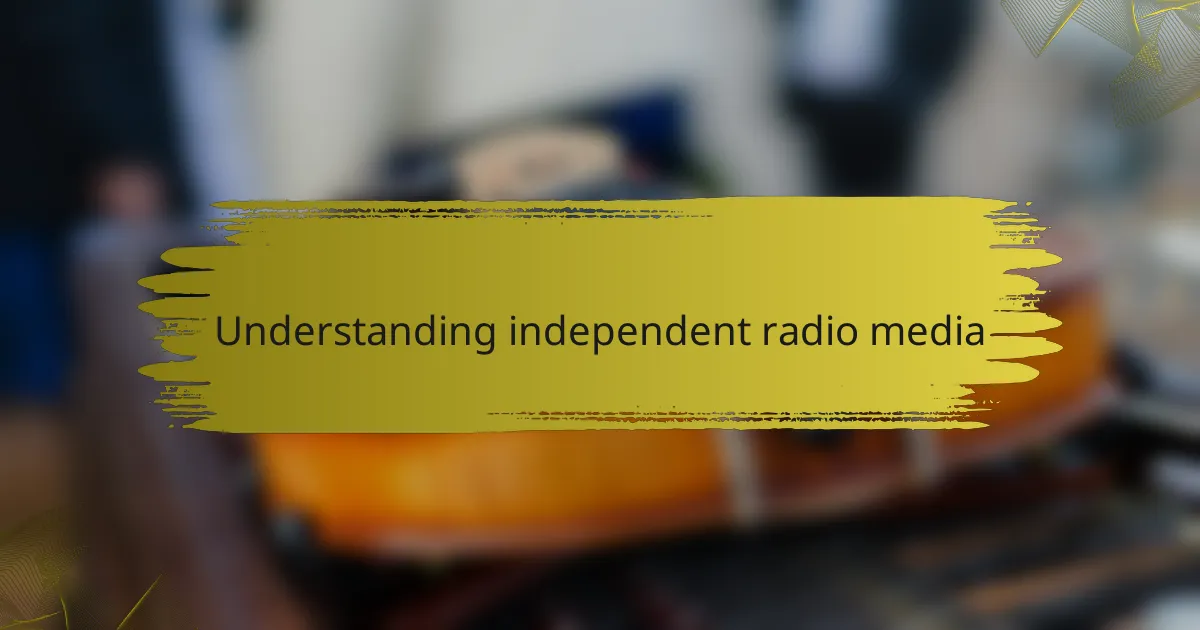
Understanding independent radio media
Independent radio media represents a vibrant and diverse segment of the broadcasting landscape. These stations often operate with a unique blend of autonomy and creativity, providing a platform for voices and music that mainstream outlets might overlook. I remember discovering an indie radio station while searching for new music; it felt like finding a hidden gem in a vast ocean of mainstream sound.
What truly resonates with independent radio is its commitment to community engagement and niche programming. You’re not just tuning in for popular hits; you’re exploring cultural stories, local artists, and avant-garde sounds. This personal connection makes each broadcast feel more intimate, like a shared experience with friends.
- Independent radio often highlights local artists and underrepresented genres.
- It cultivates a community-focused atmosphere, encouraging listener interaction.
- Programming is diverse, ranging from music shows to talk segments about social issues.
- Many indie stations rely on listener support, fostering a sense of ownership among fans.
- Independent media often serves as a testing ground for new music and talent before they hit the mainstream.

Importance of playlist management
Playlist management plays a crucial role in creating an engaging and cohesive listening experience for the audience. Imagine tuning into a station that abruptly switches genres every few minutes—it’s jarring, isn’t it? Through effective playlist management, stations can maintain a natural flow that keeps listeners hooked and eager for what’s next.
In my own experience, I’ve found that a well-curated playlist transforms a simple broadcast into a journey. It allows independent stations to tell a story, showcasing a blend of local artists and hidden gems that resonate with the community. Think about it: how often do you feel a personal connection to a station because it highlights music that speaks directly to your passions and experiences?
Moreover, good playlist management helps stations maximize their impact during specific time slots, catering to different moods throughout the day. For example, I often tune in for upbeat tracks during my morning routine but crave mellow tunes when winding down in the evening. This adaptability ensures the station remains relevant and attuned to its listeners’ needs. Isn’t that what makes independent radio so special?
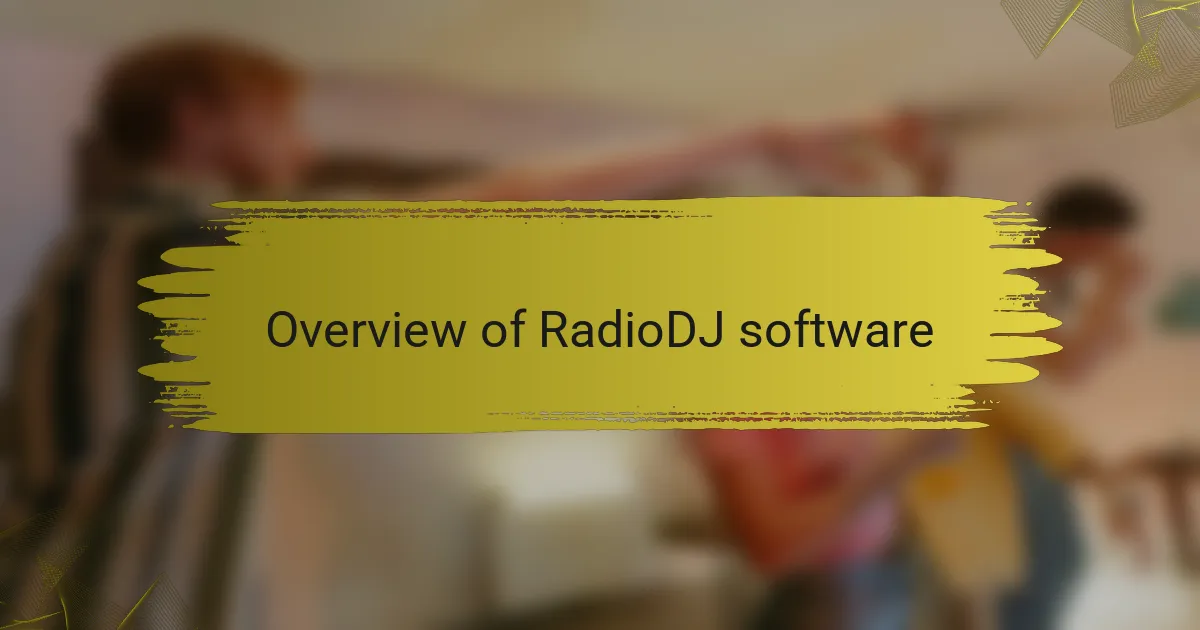
Overview of RadioDJ software
RadioDJ is an innovative radio automation software that I’ve come to appreciate during my experience in independent radio. It’s a user-friendly platform designed to create a seamless streaming experience, allowing broadcasters to manage their playlists effortlessly. I’ve found its customizable features particularly helpful, enabling me to tailor my setup to fit my specific needs, creating a more engaging environment for my audience.
One of the standout aspects of RadioDJ is its capability to handle a wide range of audio formats, which means I don’t have to worry about compatibility issues. Additionally, the built-in request system allows listeners to engage more directly, something that always brings a smile to my face when I see listener participation increase. This software really helps make my broadcasting experience more enjoyable and efficient.
Here’s a comparison table highlighting the core features of RadioDJ versus some other popular radio automation options:
| Feature | RadioDJ | Other Software |
|---|---|---|
| Free to Use | Yes | No |
| Customizable Playlists | Yes | Limited |
| Listener Interaction | Request System | Basic Chat |
| Audio Format Support | Wide Range | Varied |
| User-Friendly Interface | Yes | Depends on Software |
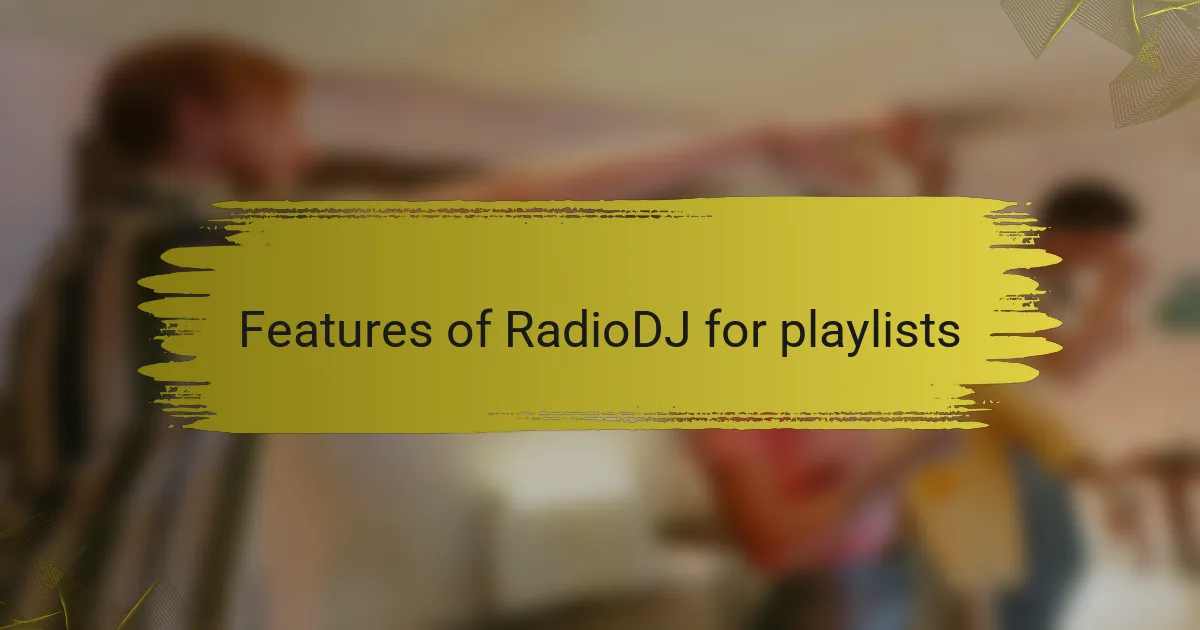
Features of RadioDJ for playlists
When I first started managing playlists, I often felt overwhelmed by the sheer volume of music. RadioDJ transformed this chaotic process into a streamlined experience, making it easy to organize songs efficiently. Its intuitive interface allows me to drag and drop tracks effortlessly, which is a game changer for someone like me, who thrives on visual organization.
One standout feature is the ability to create multiple playlists that can be simultaneously scheduled. This means I can curate a mix for different times of the day or even special events without feeling stressed. I remember prepping for a local festival and being able to quickly assemble playlists that resonated with the audience, making the day truly special.
Here are some key features of RadioDJ that enhance playlist management:
- User-Friendly Interface: Drag-and-drop functionality makes organizing playlists simple.
- Auto-DJ Mode: Automatically fills gaps in your schedule, ensuring continuous play.
- Multi-Playlist Management: Create and manage numerous playlists for different time slots.
- Detailed Metadata Support: Add and edit track information, helping listeners discover more about the music.
- Back-Up Functionality: Easily save and restore playlists, so you never lose your hard work.
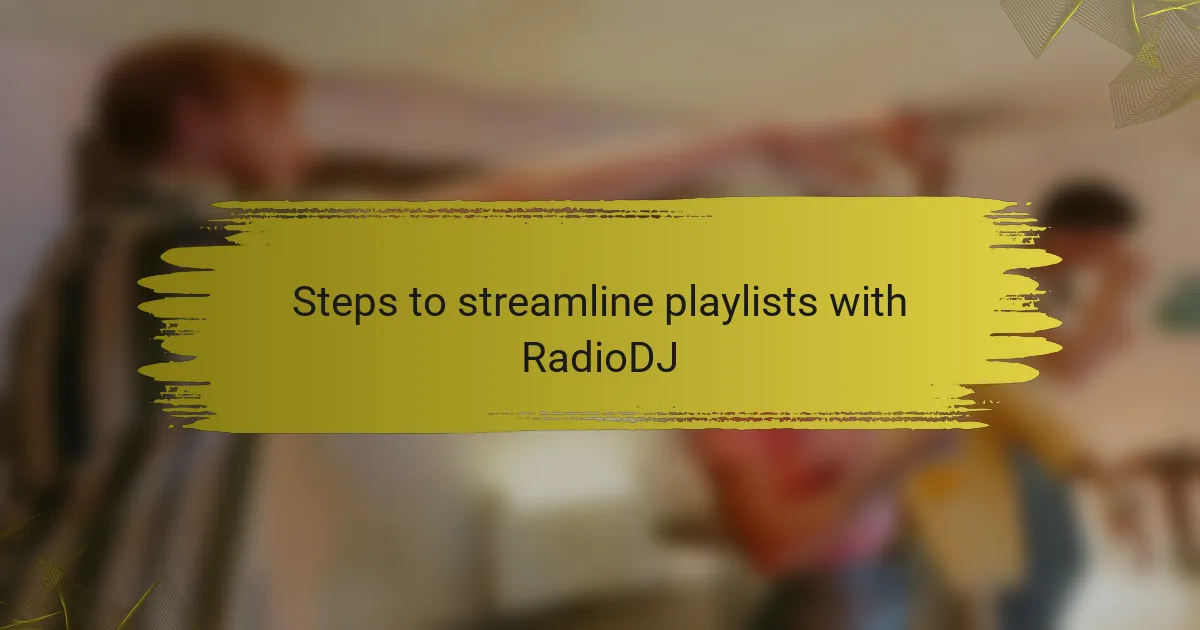
Steps to streamline playlists with RadioDJ
Managing playlists can sometimes feel overwhelming, especially with an extensive library of tracks. I’ve found that RadioDJ simplifies this process remarkably well. By creating intelligent categories based on mood, genre, or even specific events, I can quickly access the right songs without wasting precious time.
Here’s how I streamlined my playlists with RadioDJ:
- Organize tracks into categories: I started by creating specific folders for genres and moods. When I’m in a particular vibe, I can easily find the perfect tracks.
- Utilize AutoDJ feature: This allowed me to automate my playlists when I’m busy, making sure that my station runs smoothly without constant oversight.
- Utilize the database search: I make use of the search function often. It helps me locate a specific track or artist in seconds, which is a game-changer when I’m in a creative flow.
- Save and reuse playlists: After curating a great mix, I save it as a playlist template for future use, which saves a lot of time for recurring events.
- Regularly update your library: Keeping my playlist fresh is essential, so I make it a habit to add or remove tracks regularly, ensuring my station always has a lively and engaging sound.
By following these simple steps, I’ve turned playlist management from a chore into a seamless part of my workflow.
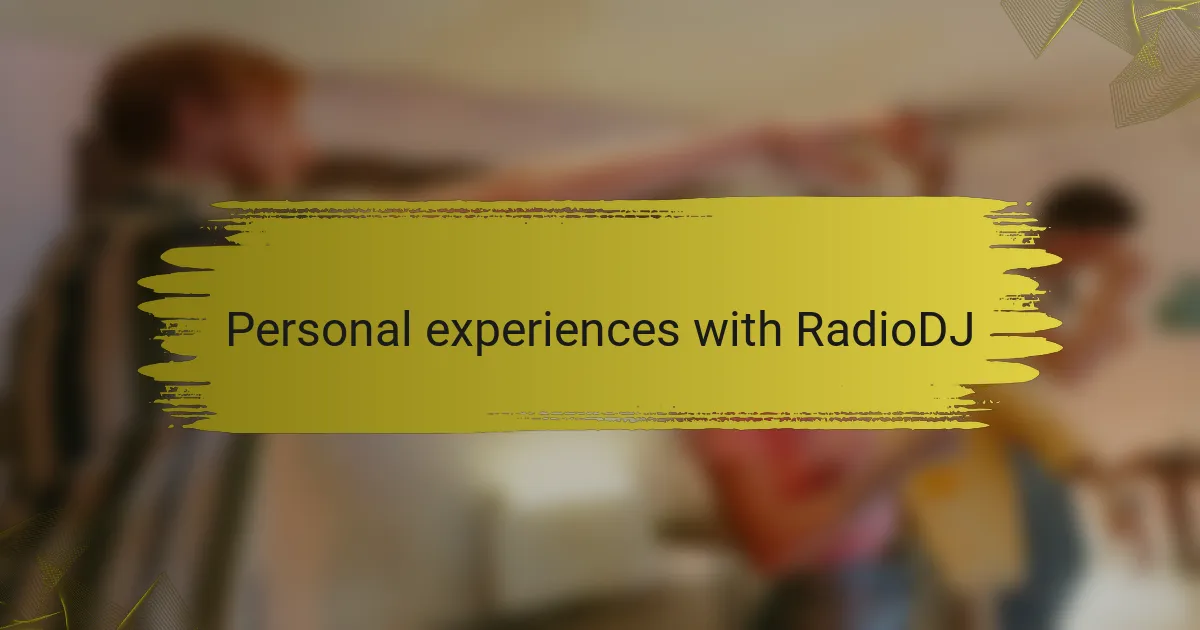
Personal experiences with RadioDJ
When I first started using RadioDJ, I was overwhelmed by the sheer volume of tracks I wanted to manage. I remember sitting in front of my computer, frustrated and unsure of how to create the perfect flow for my playlists. However, once I dove into its features, I began to appreciate how intuitive it could be. The ability to categorize songs and create multiple playlists truly transformed my approach, making the experience more enjoyable and less stressful.
One of the standout features for me has been the Auto DJ function. I remember one night when I had to leave abruptly, and I was worried about the radio going silent. I quickly set up Auto DJ with my carefully curated playlists, and I felt a wave of relief knowing my listeners would still enjoy great music while I was away. That moment solidified my trust in RadioDJ as an essential tool for my station.
The program’s detailed statistics have also helped me understand what my audience loves, allowing me to refine my playlists further. Seeing which songs resonated most with my listeners felt rewarding. Each insight into the data brought me closer to my audience’s preferences, ultimately making my programming stronger and more engaging.
| Feature | RadioDJ |
|---|---|
| Ease of Use | Intuitive interface, easy navigation |
| Playlist Management | Categorization and multiple playlist options |
| Auto DJ Function | Allows seamless transitions when away |
| Listener Insights | Detailed statistics for better programming decisions |
