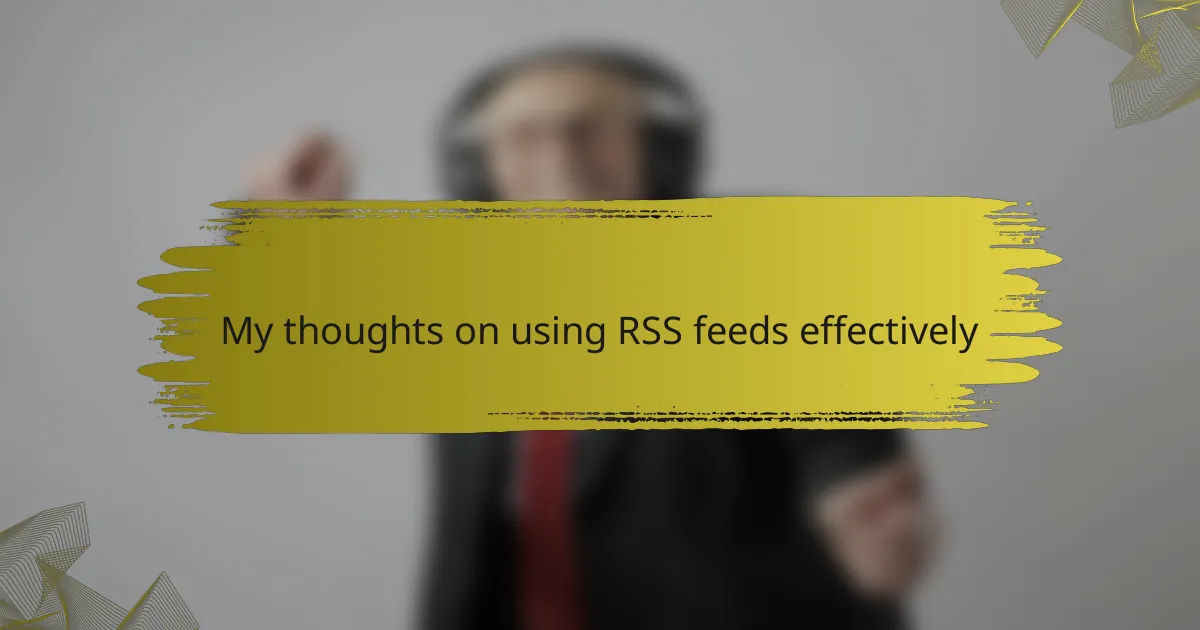Key takeaways
- RSS feeds aggregate content from multiple sources, offering customization for users to tailor their information stream.
- In independent radio media, RSS feeds provide real-time updates, ensuring users never miss new shows or episodes.
- Quality RSS feeds can be found by focusing on reputable sources, exploring niche blogs, and following industry leaders.
- Customizing RSS feed readers enhances user experience, allowing personalization through layout, themes, and notification settings.
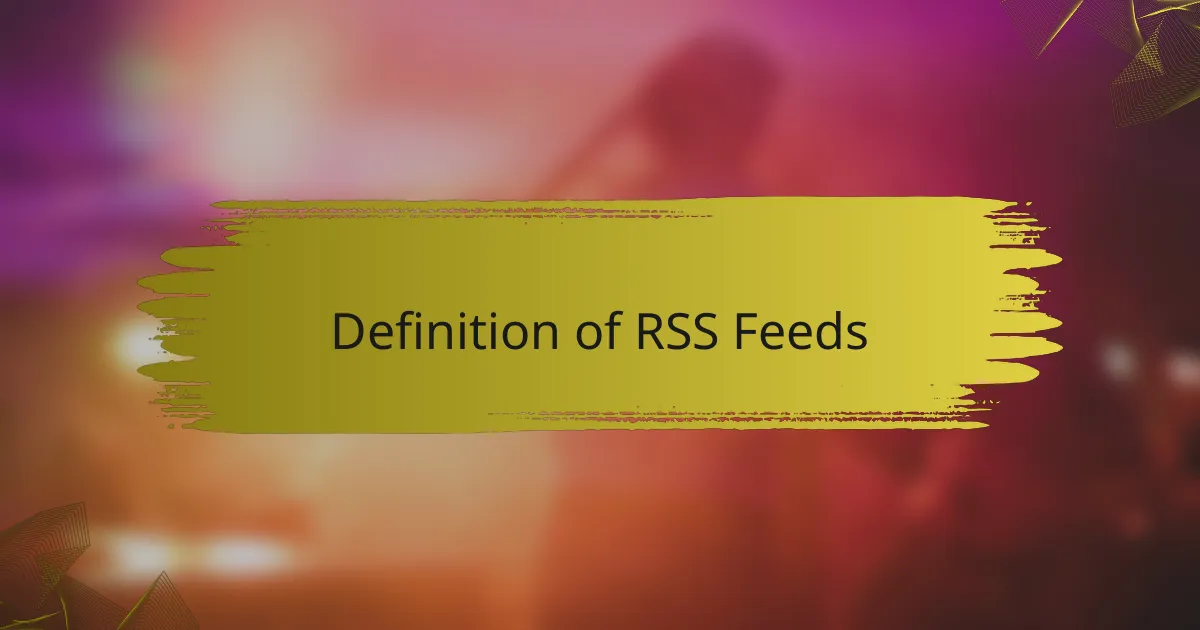
Definition of RSS Feeds
RSS feeds, or Really Simple Syndication feeds, serve as a powerful tool to streamline the way we consume information online. By allowing users to subscribe to updates from their favorite websites, including independent radio stations, RSS feeds enable us to receive the latest content directly, without the need to navigate through multiple web pages. I remember the first time I set up my RSS reader; it felt like creating a personalized news hub that reflected my interests, especially in independent media.
Utilizing RSS feeds also helps content creators and consumers alike. Here’s a quick overview of their key aspects:
- Content Aggregation: Combines updates from various sources into one place for easy access.
- Customization: Users can choose which feeds to follow, tailoring their information stream to their preferences.
- Timeliness: Provides real-time updates, ensuring you never miss an important broadcast or article.
- Simplicity: Easy to set up and use, making it accessible even for those less tech-savvy.
- Community Building: Fosters connections among users and creators around shared interests in independent media.
Have you ever felt overwhelmed by information overload? RSS feeds can cut through that noise, allowing you to focus on what truly matters to you.
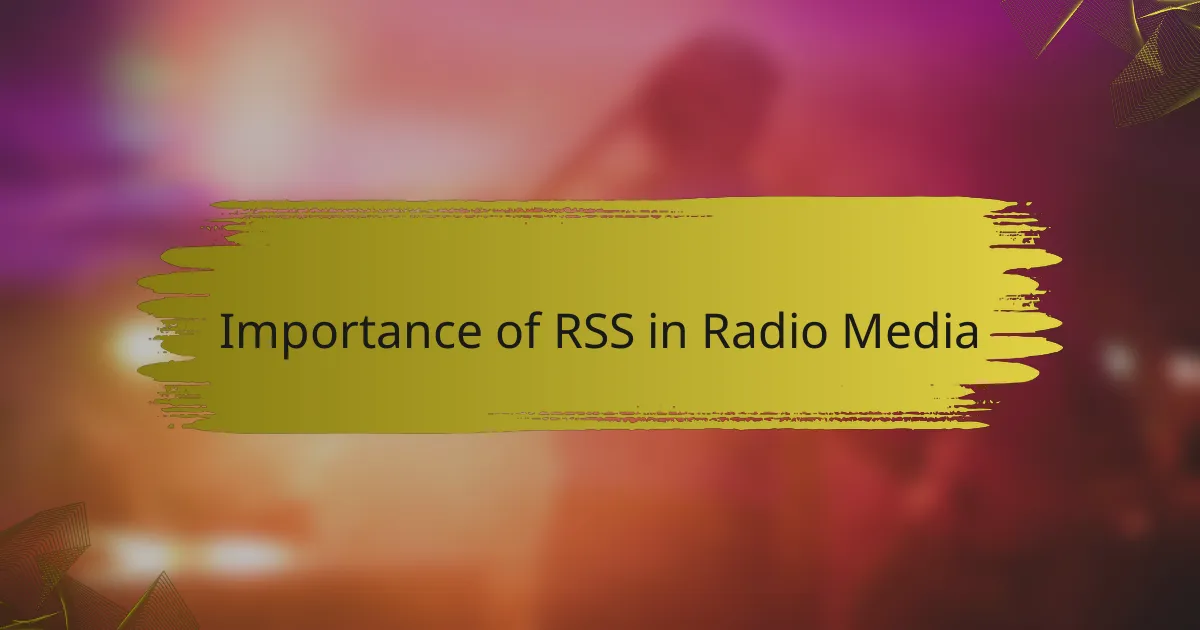
Importance of RSS in Radio Media
When it comes to independent radio media, the importance of RSS feeds cannot be overstated. Personally, I’ve found that RSS feeds help me stay updated with the latest shows and content from various broadcasters without having to continuously check their websites. This immediacy is a game changer, especially when you want to catch every new episode as it drops.
In my experience, the value of using RSS lies in its ability to streamline the consumption of diverse content. By simply subscribing to a feed, I can easily organize my favorite programs, ensuring I never miss out on the voices and stories that matter to me. It creates a personalized listening experience that resonates with my interests.
Here’s a comparison table that outlines the key benefits of RSS feeds in radio media:
| Feature | Benefit |
|---|---|
| Real-time Updates | Stay informed about new content immediately. |
| Organization | Aggregate content from multiple sources in one place. |
| Customization | Subscribe only to the shows or topics you care about. |

How to Find Quality RSS Feeds
Finding quality RSS feeds can be a bit of a treasure hunt, but the rewards are well worth the effort. I remember when I first ventured into this world; the vast number of sources felt overwhelming. However, I learned to focus on reputable websites and blogs that consistently produce high-quality content. This approach not only streamlines my process but also enriches my feed with relevant information that keeps me updated and engaged.
Here are some tips for finding those gems in the RSS world:
- Identify Your Interests: Focus on topics that resonate with you and the audience you serve.
- Explore Niche Blogs: Many independent radio creators have their own blogs where they share insights.
- Use Aggregator Tools: Tools like Feedly can help discover popular or trending feeds based on your interests.
- Follow Industry Leaders: Keep an eye on key voices in independent radio; their recommendations can lead you to great finds.
- Participate in Forums: Engaging in discussions can uncover hidden gems that might not be in the mainstream.
By employing these strategies, you can curate an RSS feed that truly reflects your interests and those of your audience, creating a richer listening experience.

Setting Up RSS Feeds
When it comes to setting up RSS feeds, I find that choosing the right feed reader is crucial. There are numerous options available, ranging from web-based platforms to apps on mobile devices. I remember the moment I stumbled upon an RSS reader that perfectly matched my needs; it was like a light bulb went off, making my content consumption so much more organized.
Once you select a reader, the next step is to add your desired feeds. This process often involves simply copying the feed URL and pasting it into your reader. I’ve experienced the joy of seeing all my favorite independent radio stations’ updates in one place, which felt incredibly satisfying.
Here’s a quick comparison of popular RSS feed readers to help you decide which one might work best for your needs:
| Feed Reader | Platform |
|---|---|
| Feedly | Web, iOS, Android |
| Inoreader | Web, iOS, Android |
| NewsBlur | Web, iOS, Android |

Customizing Your RSS Experience
Customizing your RSS experience can transform how you consume content. I find that tailoring my feed not only streamlines information but also makes it more enjoyable. It’s like curating a personalized playlist of the topics I love, especially when it comes to independent radio media.
One way to enhance your RSS feed is by selecting sources that truly resonate with you. By eliminating the noise from mainstream options, I can focus on the distinct voices and stories that matter. Experimenting with different settings—like adjusting update intervals or organizing feeds into categories—can significantly impact how I engage with content.
Another factor to consider is the tools you use to access RSS feeds. Some applications offer more customization options than others, allowing you to choose layouts, themes, and even notifications that suit your style. I remember switching to a more visually appealing app, and it completely transformed how I interact with my feeds.
| Feature | Simple Feed Reader |
|---|---|
| Customization Options | Limited |
| Source Variety | Basic |
| Visual Layout | Text-Only |
| User Experience | Basic Navigation |
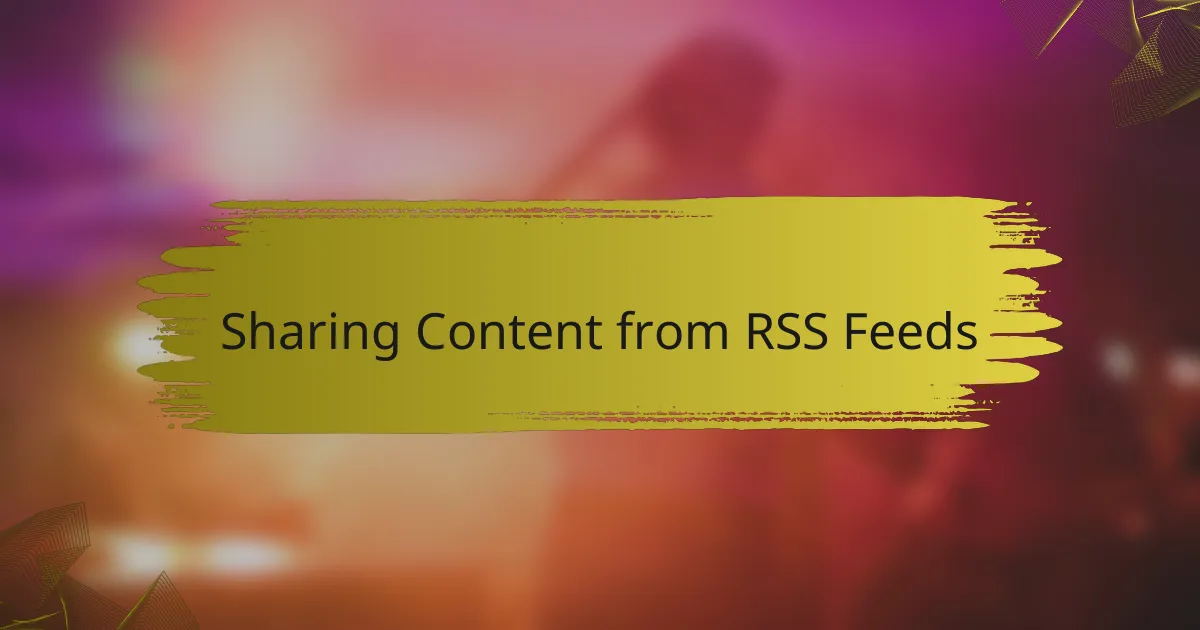
Sharing Content from RSS Feeds
Sharing content from RSS feeds can be a refreshing way to provide your audience with relevant updates. Sometimes, I find myself perusing through various sources of information, and it feels exhilarating to come across gems that I can share with my listeners. It’s almost like curating a playlist; each piece of content adds to the overall vibe of what we’re presenting.
One powerful approach is to mix commentary with shared content. This not only provides your audience with the latest insights but also allows you to put your personal touch on the material. Imagine the excitement of sharing a favorite article and then discussing how it connects with a recent episode; it builds a sense of community and keeps the conversation going.
- Regularly share links to articles and podcasts from your RSS feeds on social media.
- Include brief summaries or personal thoughts when sharing to provide context.
- Engage with your audience by asking their opinions or encouraging discussions around the content.
- Use snippets or quotes from the shared material in your own broadcasts to add depth.
- Make sure to credit original sources to maintain credibility and foster goodwill within the independent media community.