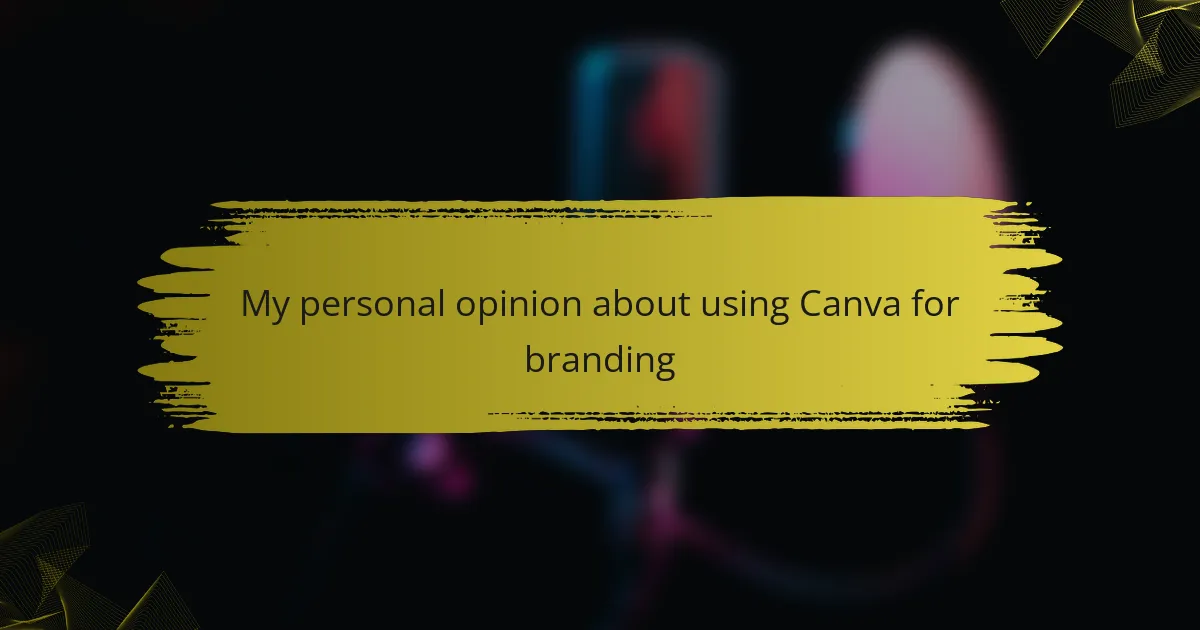Key takeaways
- Effective branding for media involves creating a consistent identity that resonates emotionally with audiences, incorporating visuals, tone, and values.
- Canva offers user-friendly tools and a variety of templates that enable both beginners and experienced designers to create professional and cohesive branding materials.
- Maintaining a solid visual identity fosters recognition and trust among listeners, which is critical for independent media outlets seeking audience engagement.
- Consistency in design elements, such as colors and fonts, is key to effective branding, allowing for a strong connection with the audience over time.
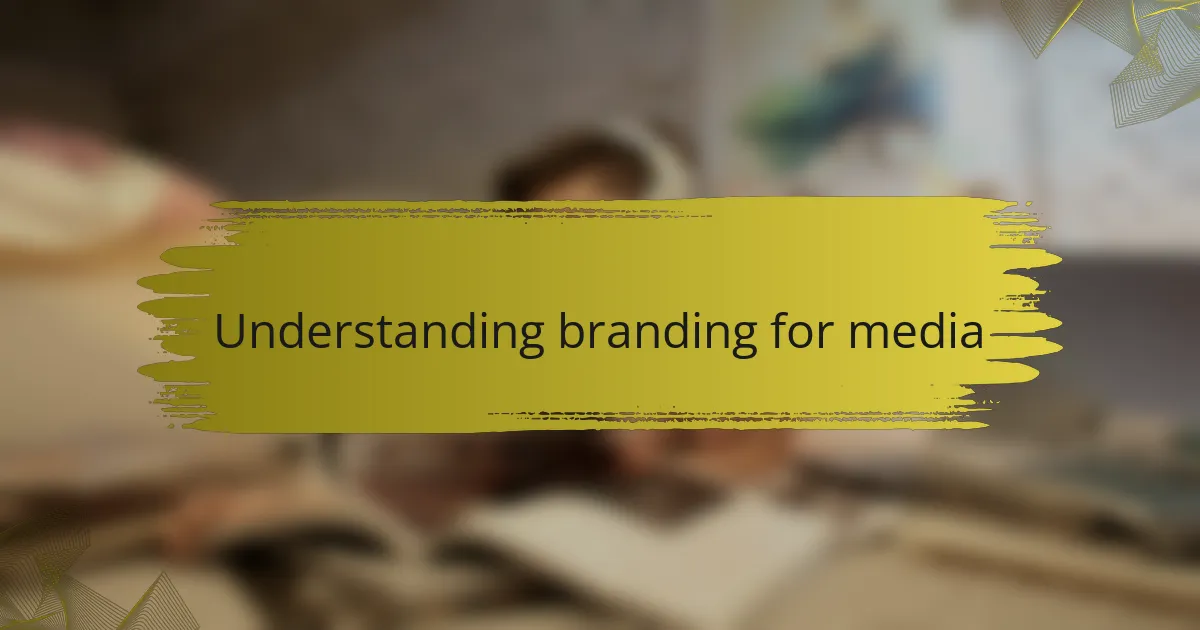
Understanding branding for media
Branding for media is essential in creating a recognizable identity that resonates with audiences. I personally feel that effective branding goes beyond just a logo; it encompasses the tone, values, and visuals that represent a media outlet. I remember when I first started my own independent radio show; I quickly learned that having a consistent brand image helped in attracting loyal listeners who aligned with my vision.
It’s fascinating to see how branding influences perception. When I crafted my show’s branding, it wasn’t just about aesthetics but also about evoking emotions and building trust. Good branding should tell a story that connects with your audience, making them feel part of your journey.
Here’s a simple comparison of traditional branding versus modern branding practices for media:
| Traditional Branding | Modern Branding |
|---|---|
| Static logos and designs | Dynamic visuals that evolve |
| One-way communication | Engagement and interaction |
| Focus on mass appeal | Targeted niche audiences |
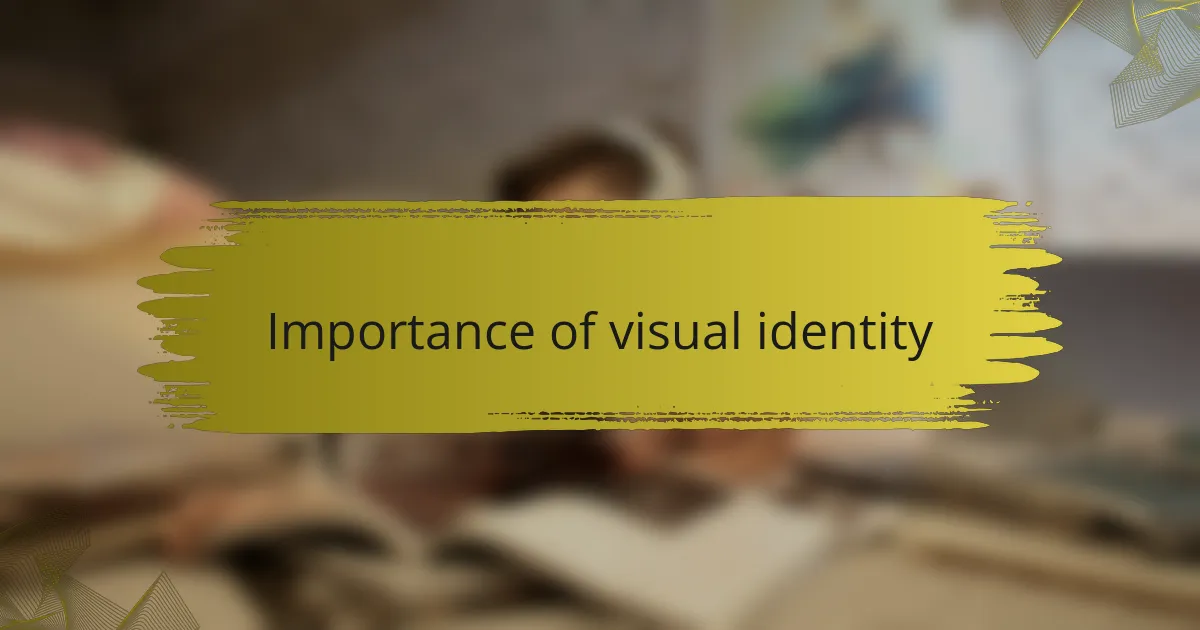
Importance of visual identity
Visual identity is crucial for any brand, including independent radio media. It’s not just about looking good; it’s about being recognizable and relatable. I’ve seen firsthand how a consistent aesthetic can create a sense of trust and community among listeners, which is vital for a station trying to grow its audience.
When I first started exploring branding for my own projects, I quickly realized the power of visuals. A strong visual identity influences how listeners perceive your station. Every element, from logos to color schemes, plays a part in telling your story. Here’s why it matters:
- Builds recognition and loyalty among listeners.
- Enhances credibility and fosters trust.
- Differentiates your brand from competitors.
Creating a cohesive visual identity can transform casual listeners into engaged community members. It’s amazing how a few design elements can evoke emotions and forge connections.
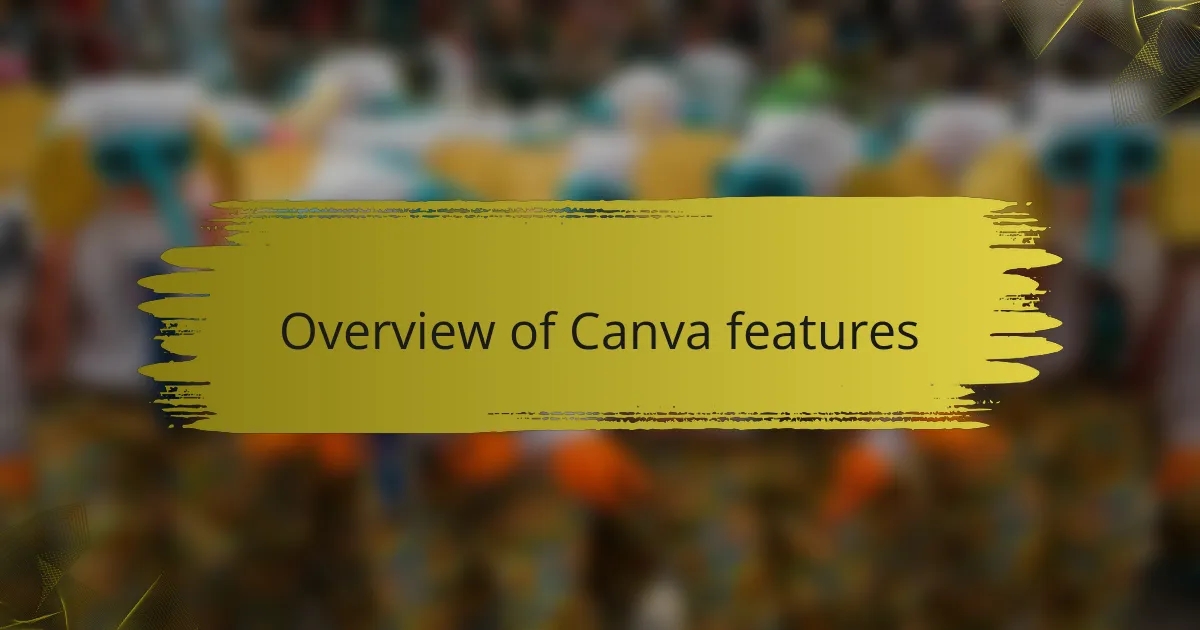
Overview of Canva features
Canva offers a robust suite of features that cater to both beginners and seasoned designers. I remember the first time I used it for a branding project; I was amazed at how intuitive the interface was. Drag-and-drop functionality made it feel like playing with digital LEGO blocks, allowing me to express my creativity without the burden of a steep learning curve.
Among the standout features of Canva are:
- A vast library of customizable templates specifically designed for various platforms and purposes.
- A rich collection of stock images, illustrations, and icons to enhance your designs.
- Easy collaboration tools that let team members contribute and edit in real-time.
- An extensive color palette and typography options to match your brand’s identity.
- Export settings that allow you to download designs in multiple formats suitable for both print and digital use.
Having these features at my disposal completely transformed my approach to branding, making it accessible and fun.
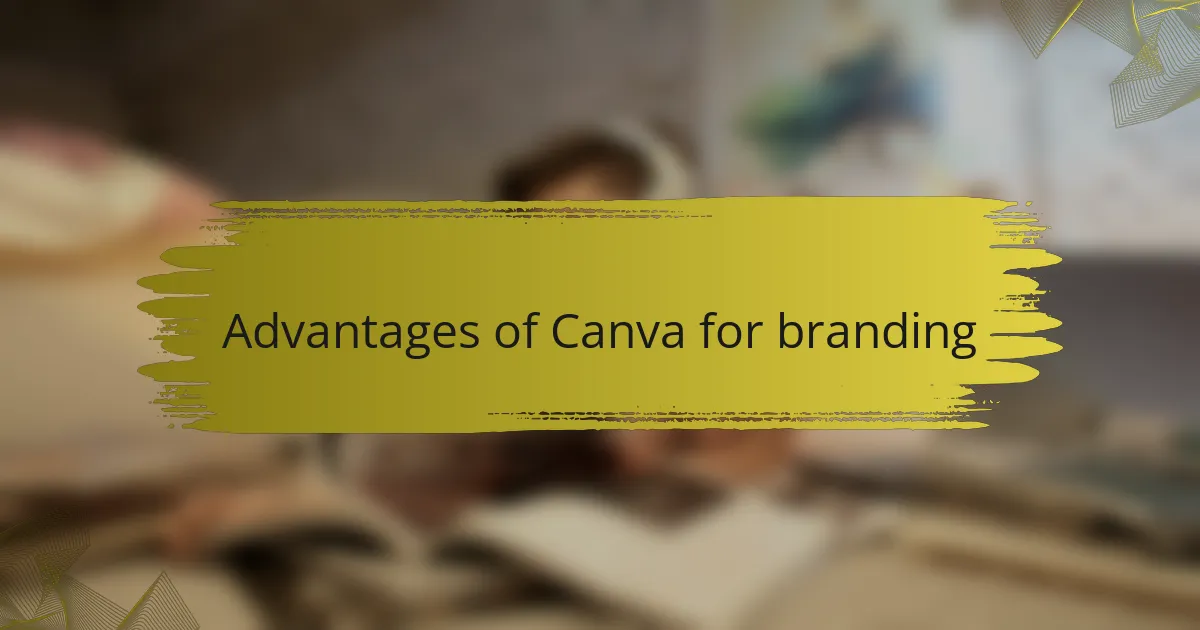
Advantages of Canva for branding
When it comes to branding, using Canva has been a game changer for me. The platform provides an intuitive interface that allows anyone, regardless of design experience, to create stunning visuals. I remember the first time I designed a social media post for my independent radio station; the ready-made templates made it so easy to generate excitement around an upcoming show.
Canva also promotes consistency in branding. With its brand kit feature, you can save your colors, fonts, and logos, ensuring that all of your materials present a cohesive look. This is crucial for independent radio stations, as a strong visual identity helps listeners remember and connect with your brand on a deeper level.
One of the best aspects is the accessibility Canva offers. Whether I’m on my laptop or my phone, I can design on the go. This flexibility has allowed me to capture opportunities quickly, like promoting a last-minute guest on our show.
| Feature | Canva |
|---|---|
| User-Friendly | Yes, easy drag-and-drop interface |
| Templates | Hundreds of customizable options |
| Brand Kit | Stores logos, colors, and fonts |
| Accessibility | Available on multiple devices |
| Cost | Free version available; affordable subscription for Pro features |
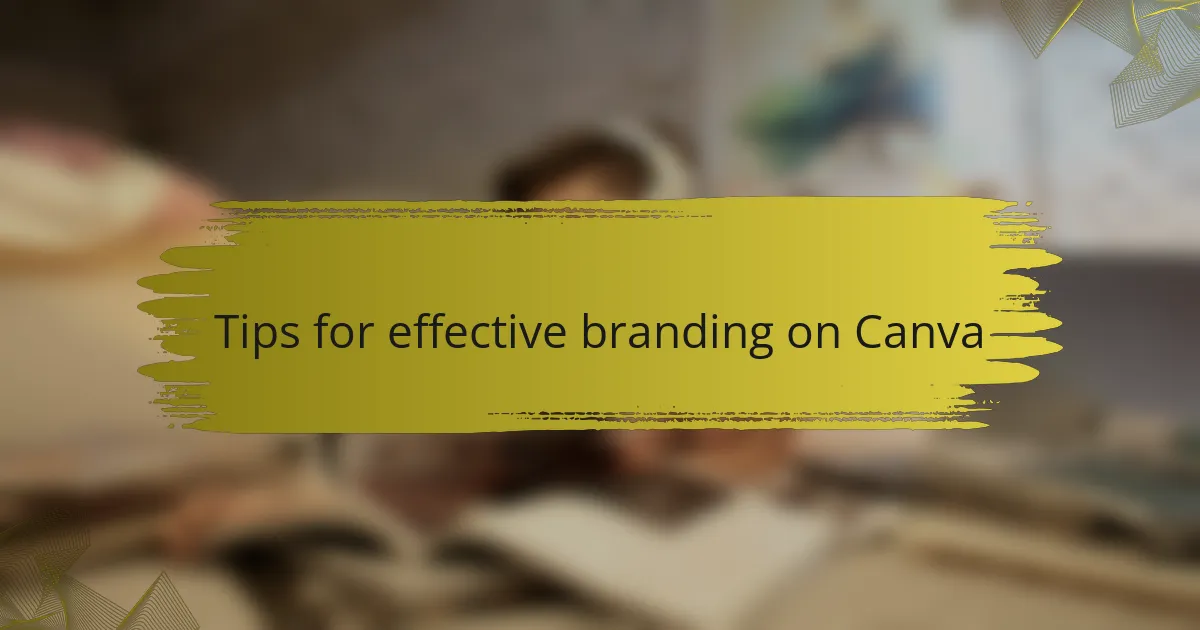
Tips for effective branding on Canva
When using Canva for branding, I’ve found that consistency is key. It’s like building a unique identity for your radio station; you want your visuals to resonate with your audience every time they see them. I remember when I first created promotional graphics for my own show. Sticking to a specific color palette and font made all my materials feel cohesive and professional.
To make the most out of Canva, consider these tips:
- Choose a color palette that reflects your brand’s personality and stick to it.
- Use the same fonts across all graphics to create uniformity.
- Take advantage of Canva’s templates but customize them to fit your brand’s voice.
- Keep the design simple; too many elements can distract from your message.
- Don’t forget to incorporate your logo in every material for brand recognition.
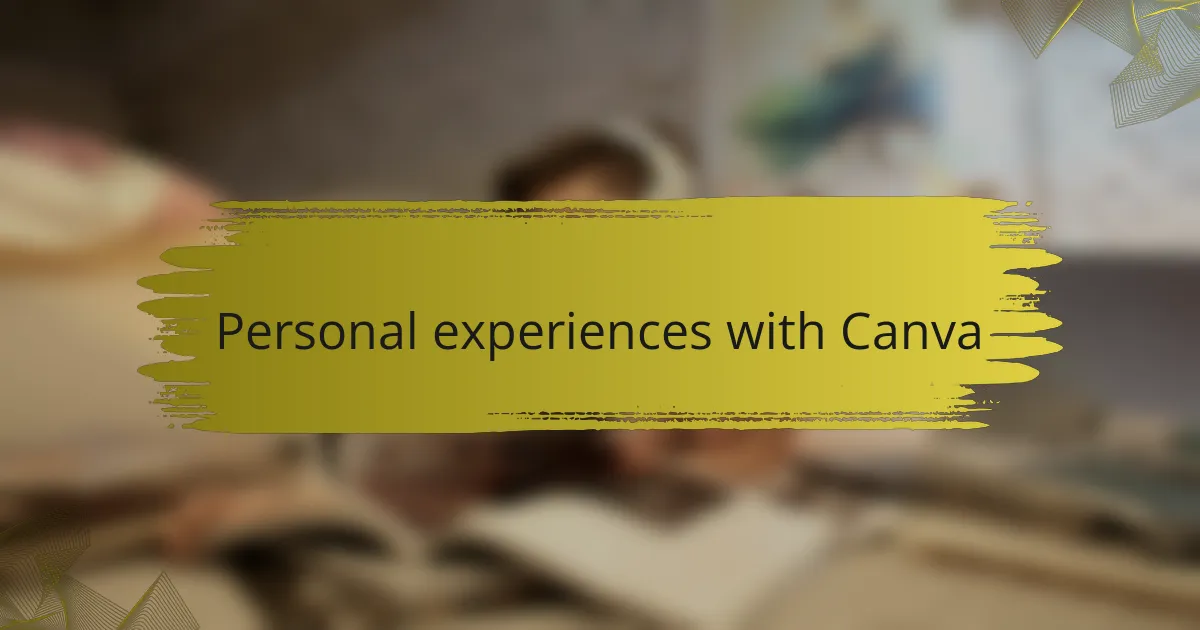
Personal experiences with Canva
I remember the first time I started using Canva to create promotional material for my independent radio show. The user-friendly interface made it surprisingly easy to design eye-catching graphics that truly reflected the vibe of my brand. I felt empowered as I experimented with various templates, colors, and fonts, and it was exciting to see my vision come to life.
Over the years, I’ve relied on Canva not just for social media posts, but also for flyers and event announcements. It’s gratifying knowing that I can produce professional-looking designs without needing advanced graphic design skills. Here are a few of the benefits I’ve experienced using Canva:
- Ease of Use: The drag-and-drop feature allows for quick adjustments, making the design process enjoyable.
- Variety of Templates: I love how there are templates for nearly every occasion, helping me find inspiration whenever I’m stuck.
- Collaboration: Sharing designs with friends or contributors is seamless, which fosters teamwork and new ideas.
- Affordability: The free version offers a wealth of resources, making it accessible for independent creators like myself.
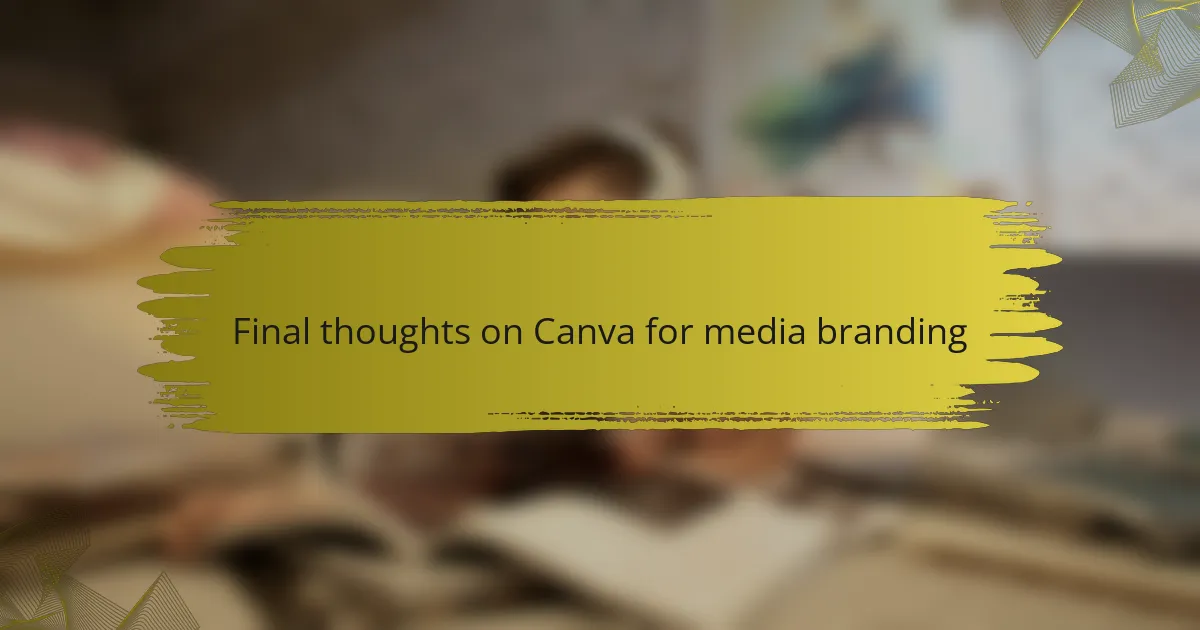
Final thoughts on Canva for media branding
Canva has been a game-changer for independent radio media branding. Its user-friendly interface and extensive design resources empower even those with minimal graphic design experience to create professional-looking materials. I remember when I first used Canva to design promotional graphics for a local radio show—I was surprised at how quickly I could bring my vision to life without hiring a designer.
In my experience, the ability to customize templates and incorporate brand colors and fonts helps maintain a consistent brand identity, which is crucial in today’s competitive landscape. It’s like having a personal design assistant at your fingertips, which makes the branding process not just efficient but enjoyable as well.
Here’s a concise comparison table to highlight the pros and cons of using Canva for media branding:
| Pros | Cons |
|---|---|
| User-friendly interface | Limited advanced features |
| Wide range of templates and images | Some elements require a subscription |
| Customizable for brand consistency | Quality can vary by template |