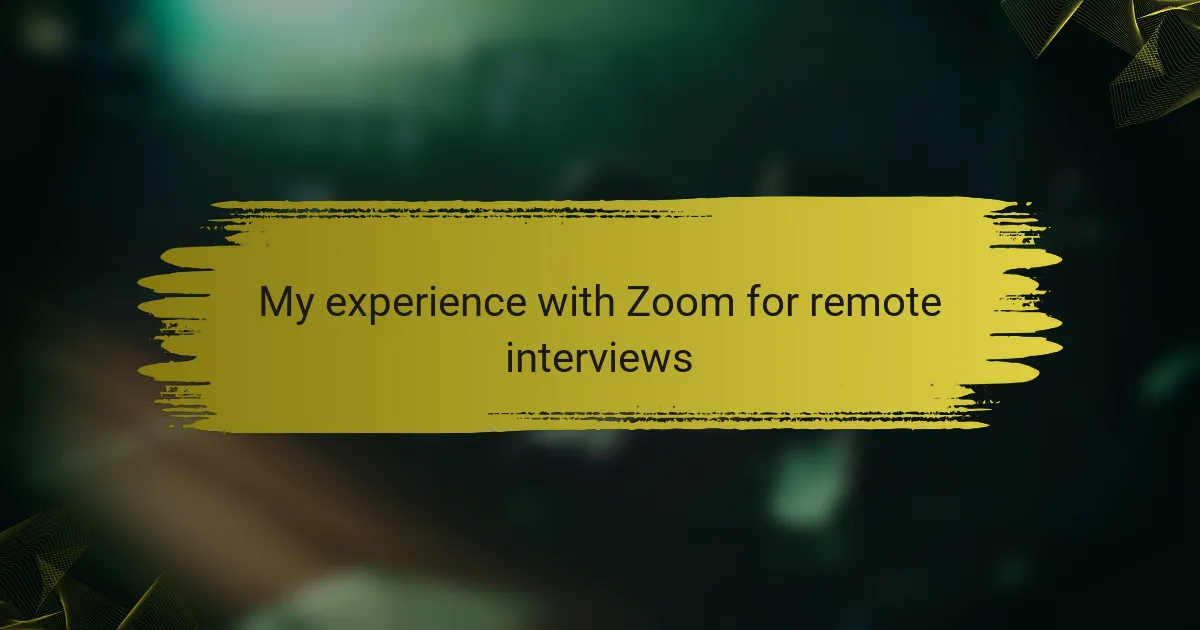Key takeaways
- Prepare your technology in advance to avoid disruptions during the interview.
- Create a quiet and well-lit environment to enhance professionalism and focus.
- Utilize Zoom features like screen sharing and recording to streamline the interview process.
- Maintain eye contact and be flexible to foster a more engaging and connected conversation.
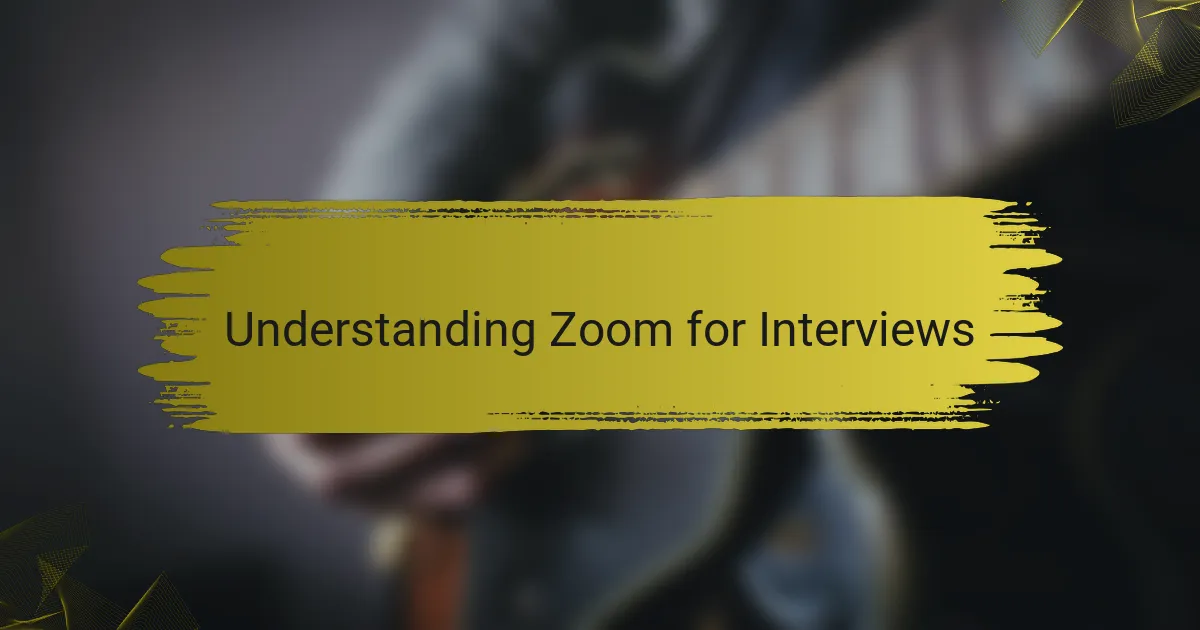
Understanding Zoom for Interviews
One of the first things I noticed about using Zoom for interviews was its user-friendly interface. I remember my initial skepticism about the platform, but I quickly realized how intuitive it was. Have you ever struggled with complicated software right before an important meeting? That sense of frustration is something I wanted to avoid, and Zoom made it easy.
Successful interviews require a reliable connection, and thankfully, Zoom delivers on that front. I recall a time when I was interviewing a guest, and technical difficulties threatened to derail the conversation. But with Zoom’s built-in features, like the ability to switch to phone audio, I was able to stay connected and keep the discussion flowing. It’s those little things that can make a big difference during an interview.
What really sets Zoom apart are its features tailored for interviews. The recording option was particularly a game-changer for me; it allowed me to focus on the conversation without the pressure of taking extensive notes. Have you ever wished you could replay an interview to catch those nuances you missed the first time? With Zoom, that wish becomes reality, enhancing the quality of my content significantly.
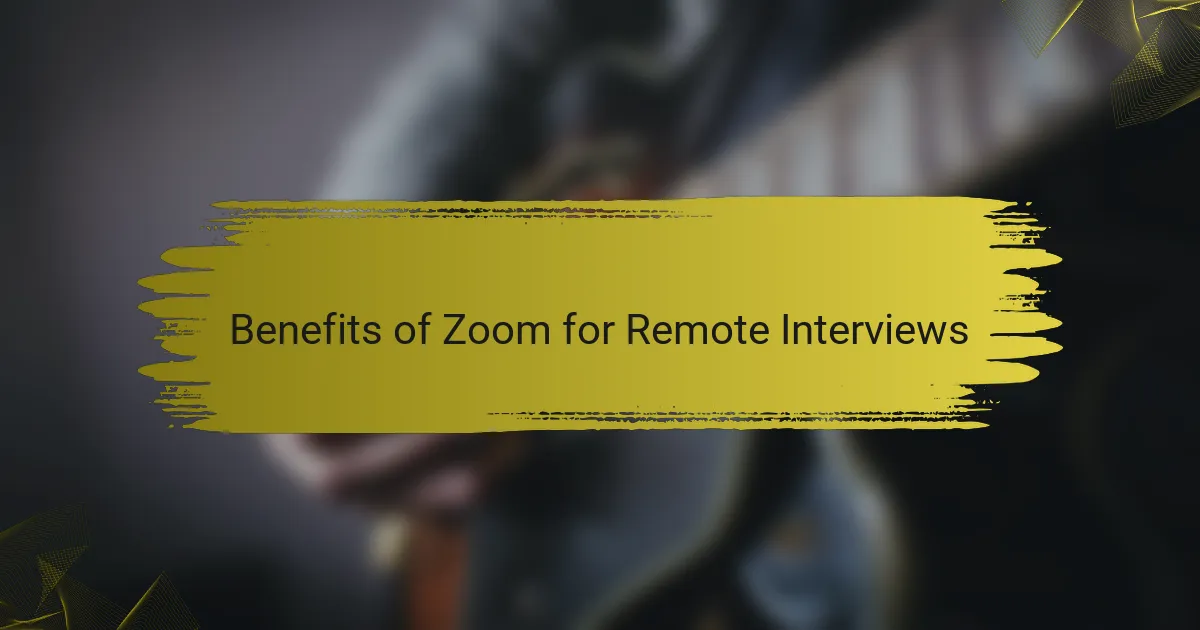
Benefits of Zoom for Remote Interviews
Using Zoom for remote interviews has been a game changer for me. The platform allows for real-time communication, which brings a sense of presence that can sometimes be missing in other formats. I remember preparing for an interview with a local artist. Seeing their expressions and reactions in real-time made it feel like we were sitting in the same room, creating a more intimate connection despite the physical distance.
There are several benefits to using Zoom for remote interviews that stand out to me:
- High-quality Video and Audio: Zoom’s clear visuals and sound help convey emotions effectively.
- User-Friendly Interface: I’ve found that both interviewers and interviewees can navigate Zoom easily, reducing tech stress.
- Recording Capability: Being able to record sessions allows me to revisit important moments or quotes later.
- Screen Sharing: This feature has been invaluable when discussing visual elements or work samples.
- Breakout Rooms: For larger discussions, breakout rooms can facilitate smaller, focused conversations without interruptions.
Overall, Zoom has not only streamlined my interview process but has also enhanced the depth of the conversations I have.
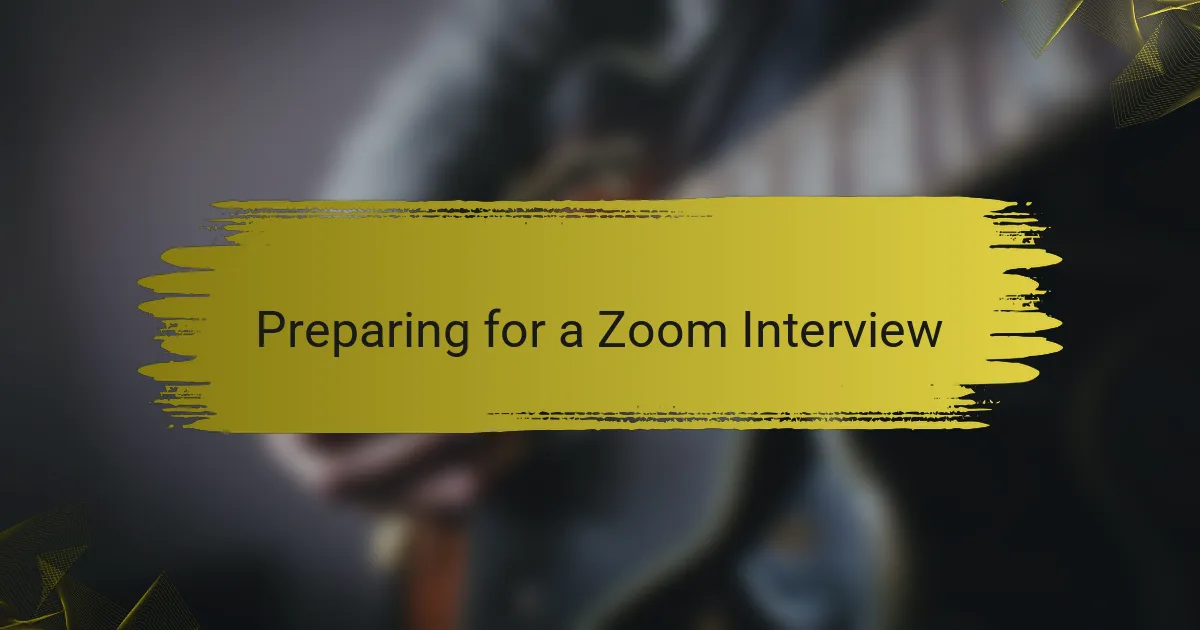
Preparing for a Zoom Interview
Preparing for a Zoom interview can feel daunting, but I’ve found that a little preparation goes a long way. I always make sure to test my technology ahead of time—nothing disrupts an interview flow like a last-minute technical glitch. I’ve had moments where I was left scrambling to fix my camera settings, and trust me, those are not the times you want to be juggling technical issues instead of focusing on your interview.
Another crucial element is setting the right environment. A quiet, well-lit space can make a world of difference. During one interview, I remember how a sunny window created a warm ambiance that not only boosted my confidence but also helped in creating a positive connection with the interviewer. Each detail matters and contributes to how you present yourself.
Here’s a quick comparison of what to prepare and what to avoid:
| Preparation Tips | Avoid These Pitfalls |
|---|---|
| Test your tech (camera, mic, internet) | Last-minute setups |
| Choose a quiet, well-lit space | Distracting backgrounds |
| Have water and notes nearby | Overloading on information |
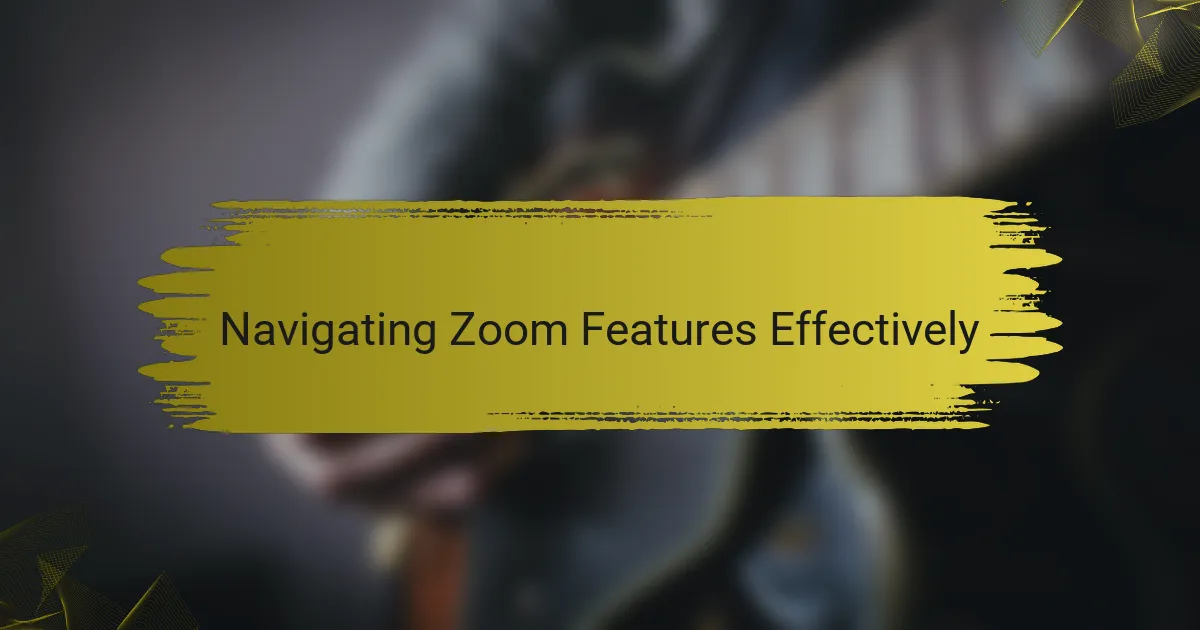
Navigating Zoom Features Effectively
I’ve found that getting to know Zoom’s features can make a significant difference during remote interviews. For instance, I remember my first interview where I was fumbling with the screen sharing option while my nerves got the best of me. After discovering how to pre-load materials and use the annotate feature, my confidence skyrocketed. It allowed me to share crucial information seamlessly and engage meaningfully with my interviewee.
Navigating Zoom effectively means utilizing its tools to elevate the conversation. Here are some features that have helped me tremendously:
- Screen Sharing: Present your research or visual aids directly to the interviewee.
- Virtual Backgrounds: Create a professional setting, especially if your actual environment is distracting.
- Breakout Rooms: For larger interviews, use these for focused discussions among smaller groups.
- Recording: Capture the session for later reference, ensuring you don’t miss any vital information.
- Reactions and Emojis: Use these to engage during conversations without interrupting the flow.

Tips for a Successful Remote Interview
When it comes to remote interviews, setting the right tone is crucial, and I’ve learned some key strategies that really work. First, I always start the call a few minutes early. This not only gives me time to iron out any last-minute technical details, but it also allows me to greet my interviewee casually, breaking the ice before diving into the conversation. Have you ever felt that initial awkwardness when the interview starts? I find that a friendly chat beforehand can ease that tension significantly.
Another tip I swear by is maintaining eye contact. This might sound simple, but looking directly into the camera instead of at the screen creates a more engaging experience for the person on the other side. I remember feeling a disconnect during an interview when I realized I was focused on the person’s image rather than the lens. It altered how present I felt, and I could tell it affected the flow of our conversation. Making that small adjustment transformed our interaction into something much more connected and meaningful.
Lastly, staying adaptable is vital. Sometimes, interviews can veer off course or present unexpected challenges, and that’s okay. I recall one instance where a scheduled guest didn’t have the best internet connection. Instead of letting it derail us, I whipped out a few backup questions to keep the conversation engaging while they reconnected. Embracing flexibility in these moments not only salvaged the interview but often leads to richer, more candid discussions. Have you noticed how the best dialogues often spring from the unplanned?
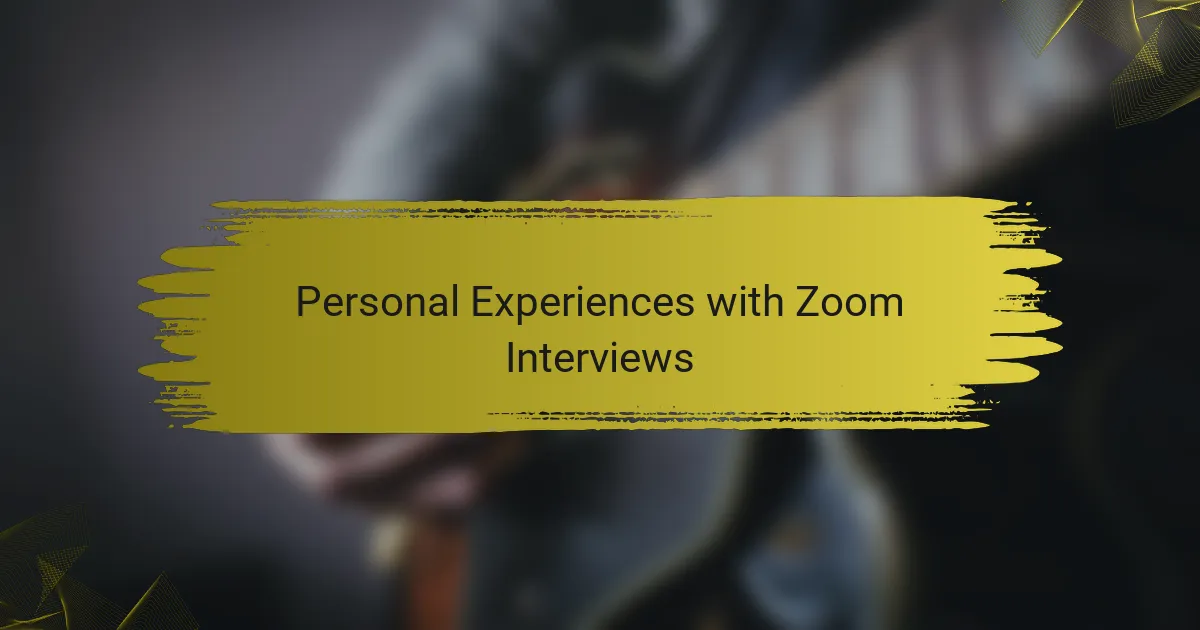
Personal Experiences with Zoom Interviews
While I’ve used Zoom for various purposes, my experience with remote interviews has been particularly revealing. The first time I conducted an interview over Zoom, I felt a mix of excitement and nerves. It was refreshing to connect with someone across the country, but I struggled with technical glitches that seemed to pop up at the most inopportune moments.
Zoom offers unique advantages, such as ease of access and the ability to record interviews for later reference. However, I’ve learned to prepare thoroughly to mitigate the odds of unexpected issues. Here are some takeaways based on my personal experience:
- Always test your technology beforehand to avoid equipment failures during the interview.
- Choose a quiet, well-lit space to minimize distractions and enhance professionalism.
- Familiarize yourself with Zoom features like screen sharing and recording to make the interview flow smoothly.
- Engage with your interviewee by maintaining eye contact, which can be tricky, but it’s essential to build rapport.
- Be ready to pivot the conversation if technical difficulties arise; flexibility can lead to unexpected but enriching discussions.