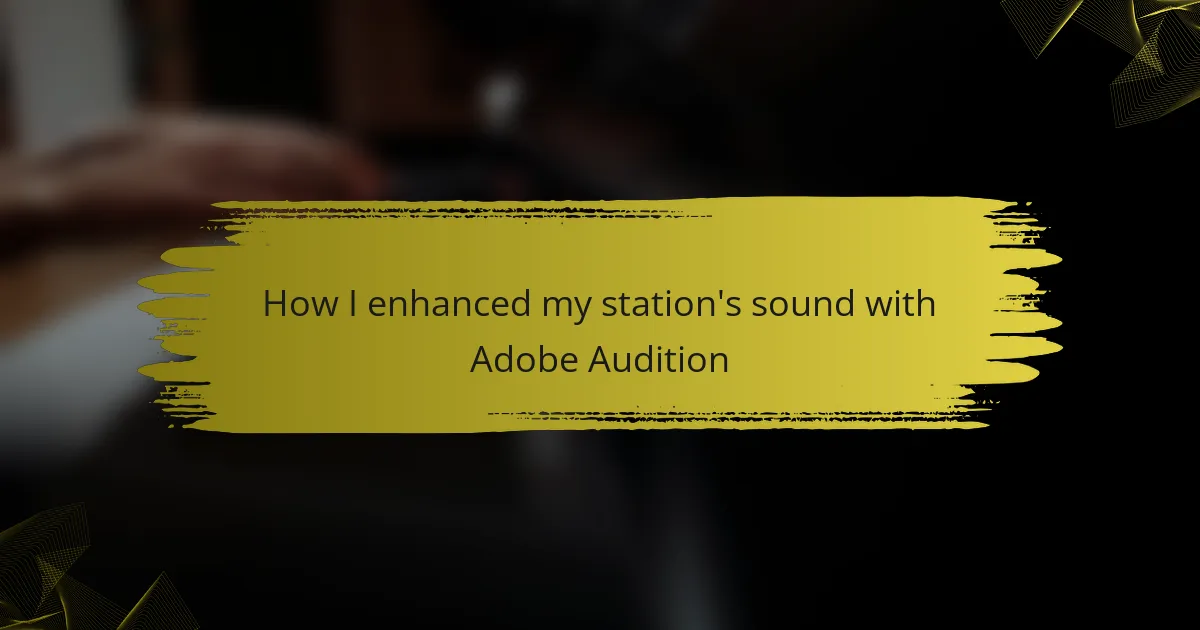Key takeaways
- Independent radio fosters community connections and amplifies diverse voices, creating personal and engaging experiences for listeners.
- Sound quality is essential for listener engagement; poor audio can drive away audiences and diminish the overall experience.
- Adobe Audition is a vital tool for enhancing sound quality, featuring multitrack editing, noise reduction, and visual audio editing capabilities.
- Practical tips for using Audition include mastering keyboard shortcuts and utilizing built-in effects to elevate audio production quality.
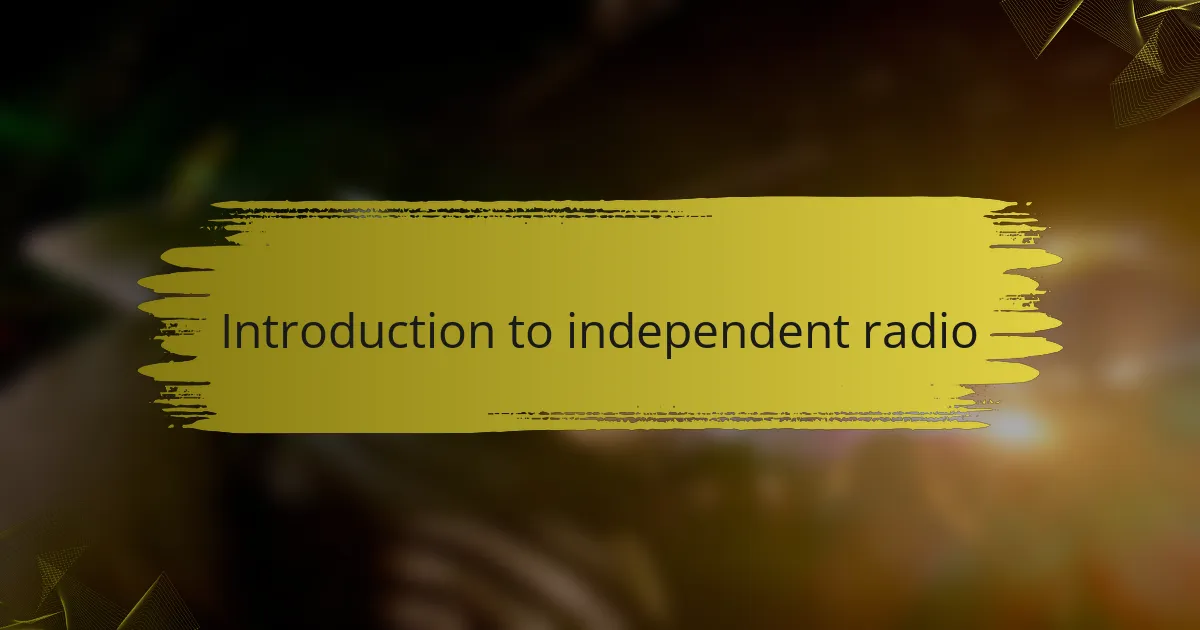
Introduction to independent radio
Independent radio is a vibrant and essential part of the media landscape. It offers a platform for diverse voices and music styles that you might not hear on mainstream channels. I remember the thrill of discovering a local station that played underground artists—those moments felt like a secret club, where every song was a new adventure.
What sets independent radio apart is its ability to foster community connections and creative expression. I often reflect on how these stations play a crucial role in amplifying voices that resonate with local cultures and interests. When I tuned in, it felt personal; it was like having a friend sharing stories and music that mattered to me.
For many talented individuals, independent radio serves as a testing ground. It’s a stepping stone that allows them to experiment with their craft and engage with an audience that appreciates genuine content. Have you ever felt that excitement when a station plays a local band you love? It’s those connections that keep independent radio alive and thriving.
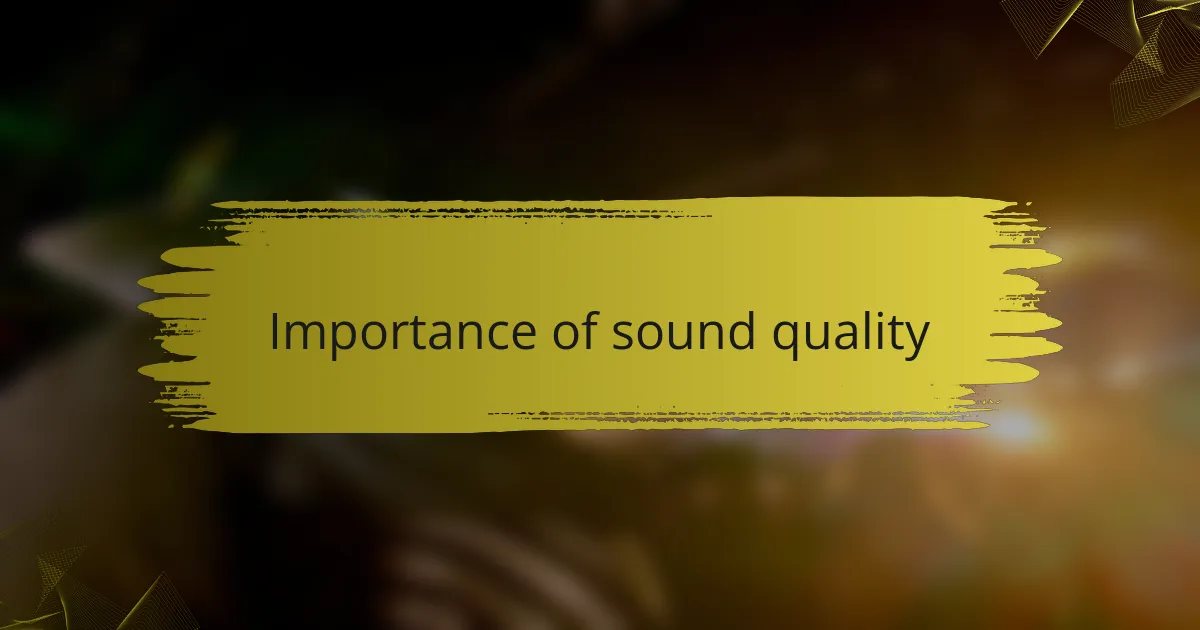
Importance of sound quality
Sound quality is crucial for independent radio because it directly affects listener engagement. When I first started broadcasting, I realized that a clear, crisp sound was essential to keep my audience’s attention. Have you ever tried listening to a station with muffled audio? It quickly becomes frustrating and can even drive you away.
Listeners tune in for the music and stories that matter to them, but if the sound isn’t right, those moments can get lost. I remember once, I accidentally uploaded a track with poor audio quality, and several listeners reached out, expressing their disappointment. That experience taught me that every detail counts in creating an immersive listening experience.
Moreover, high sound quality reflects professionalism and care for the content being delivered. It’s similar to walking into a café with a warm ambiance—the sound draws you in. I’ve found that when the audio is sharp and dynamic, it elevates the message and makes even a simple broadcast feel special. Don’t you think that’s what every creator aims for?
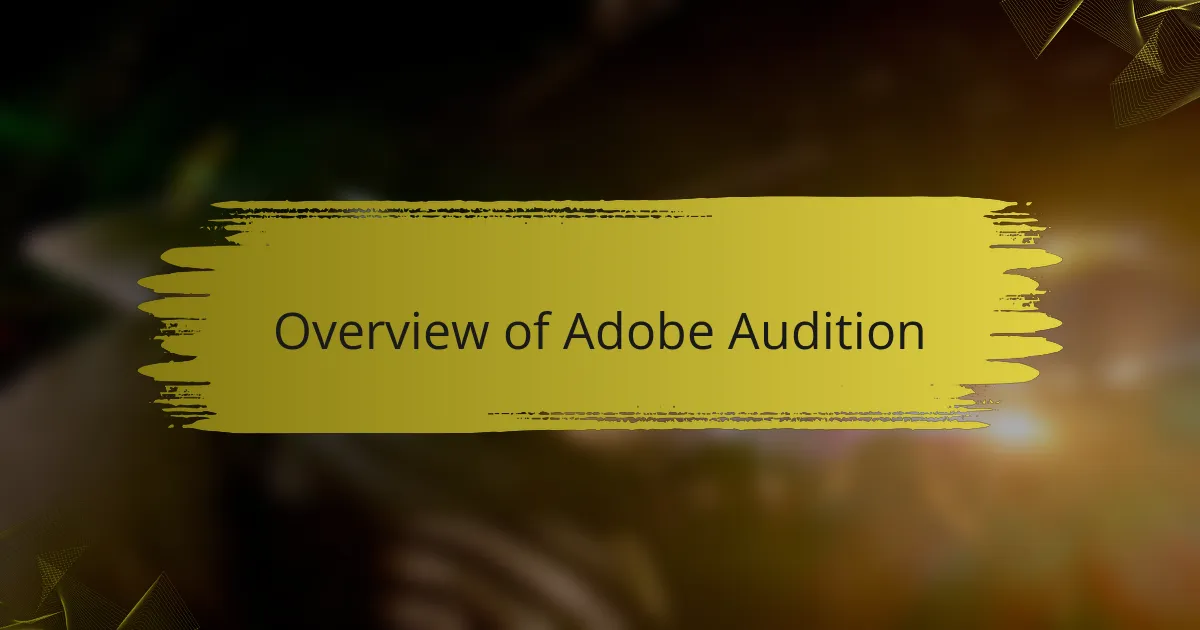
Overview of Adobe Audition
Adobe Audition is a powerful audio editing software that I’ve found to be an essential tool for enhancing sound quality in radio broadcasting. Its intuitive interface makes it accessible for both beginners and seasoned professionals. I remember the first time I imported a recording and realized just how much potential lay within the program—it felt like unlocking a treasure chest filled with audio possibilities.
One of the standout features for me is the ability to use multitrack editing, which has transformed my workflow. I can easily layer sounds and apply effects in real-time, allowing me to experiment with different elements until I find the perfect mix. Here’s a quick list of key features I love about Adobe Audition:
- Multitrack mixing for seamless layering of audio.
- Advanced effects and processing tools for sound enhancement.
- Noise reduction and sound restoration features to clean up recordings.
- User-friendly interface allows for quick learning and efficient editing.
- Integration with other Adobe Creative Cloud applications for a holistic media experience.
Using these features has not only improved the quality of my radio shows, but it has also deepened my appreciation for sound design.
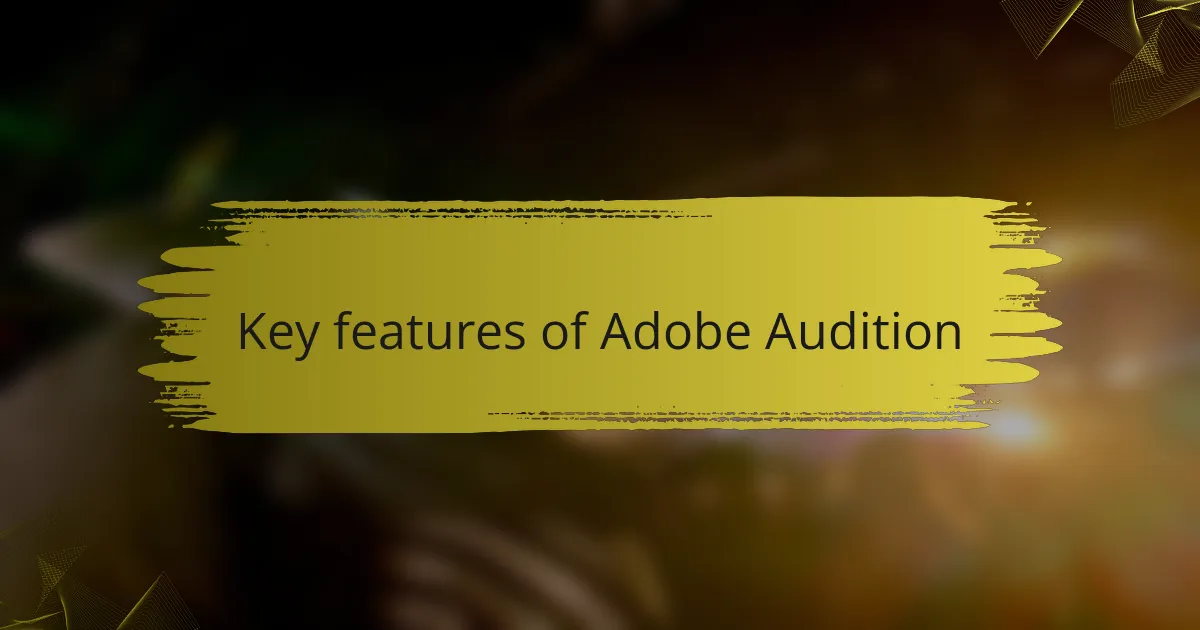
Key features of Adobe Audition
Adobe Audition offers a suite of powerful features that cater specifically to audio editing and enhancement, which is vital for independent radio stations like mine. I remember the first time I used the spectral frequency display; it felt like I was given a magnifying glass to pinpoint unwanted noise. This feature transforms the editing process, allowing me to visualize the audio spectrum and clean up recordings in ways I never thought possible.
Another standout feature is the multitrack session, where I can layer different audio tracks seamlessly. This has been a game-changer for me, enabling me to combine music, voiceovers, and sound effects effortlessly. I once produced a segment that required intricate layering, and the ease with which I could adjust levels and effects was incredibly satisfying.
- Spectral Frequency Display: Visualize and edit audio frequencies to eliminate noise.
- Multitrack Session: Layer and edit multiple audio tracks for seamless integration.
- Auto-Duck Music: Automatically adjust music levels during dialogue, ensuring clarity.
- Effects Rack: Apply and customize effects in real-time for immediate feedback.
- Noise Reduction: Powerful tools to clean up recordings and enhance sound quality.
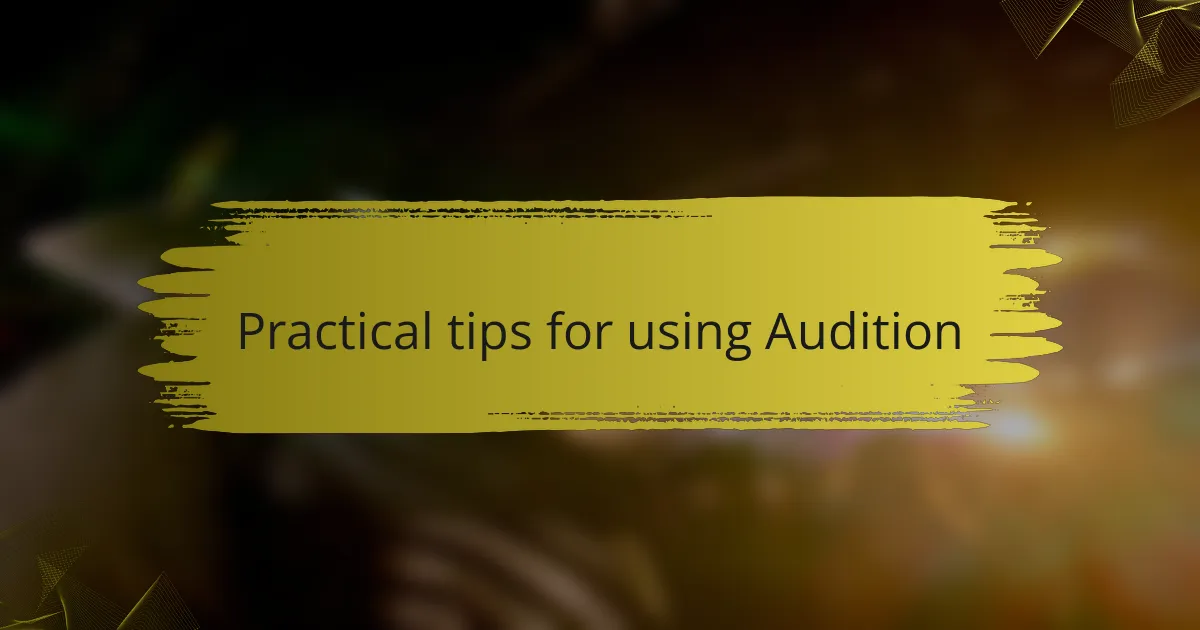
Practical tips for using Audition
When using Adobe Audition, I’ve found that keyboard shortcuts can be a real timesaver. Learning a few essential shortcuts helped me navigate the software much more quickly, making my editing sessions feel less cumbersome. Have you ever realized how much easier a task can become with just a small tweak to your workflow? I remember the first time I demoed the multitrack editor—it was almost like magic seeing how efficiently I could splice and layer sounds together.
I also recommend exploring the built-in effects. I was surprised at how powerful the reverb and delay options were for creating depth in my broadcasts. Just the other day, I added a subtle reverb on a voiceover, and it elevated the entire production, making it feel more polished and professional. It’s like adding the right seasoning to a dish—the more you experiment, the better the outcome.
Additionally, don’t underestimate the power of the noise reduction tools. I often record in environments that aren’t always ideal, and I can’t stress enough how critical these features are. There’s nothing worse than hearing background noise during a heartfelt segment. I recall a moment when I had a critical interview, and after employing the noise reduction feature, the final product was crystal clear. It truly saved the day! How have your surroundings influenced your audio quality?
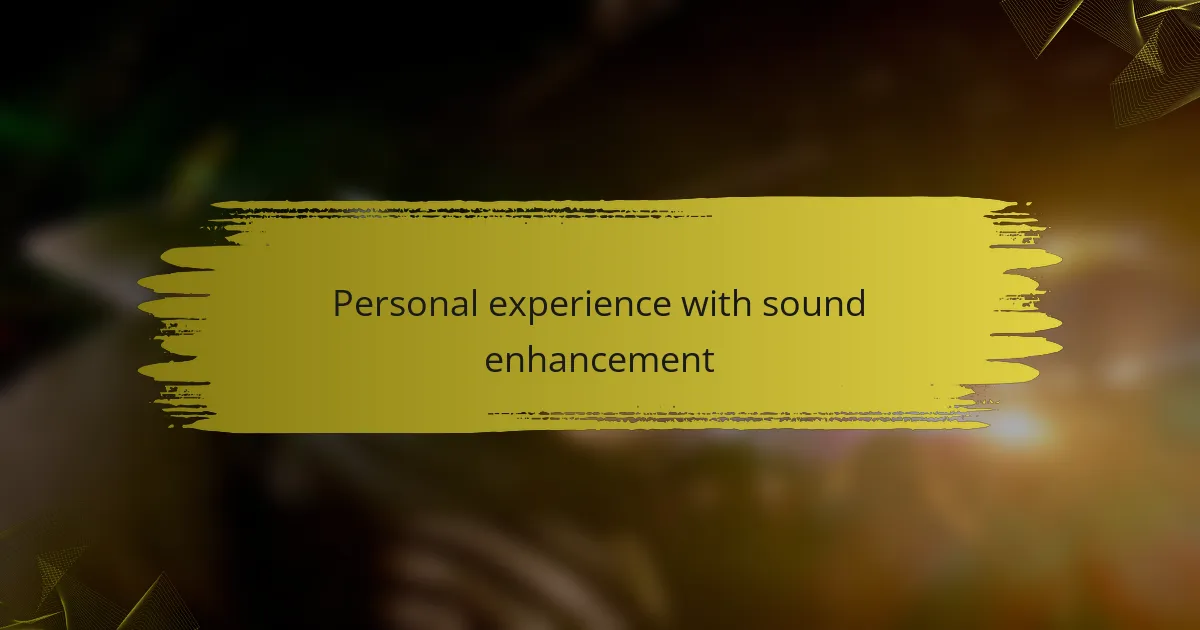
Personal experience with sound enhancement
When I first started working with Adobe Audition, I was struck by how powerful the sound enhancement tools were. It felt overwhelming at first, but as I experimented with different features, I discovered how they could drastically improve the quality of my station’s audio. I remember feeling a mix of excitement and frustration when I finally balanced the levels and added the right effects; it was a game-changer for my broadcasts.
I particularly enjoyed using the Equalizer and DeNoise functions. They helped me to create a cleaner, more polished sound that resonated with my audience. One of my memorable moments was receiving feedback from listeners who noticed the enhanced audio quality. It reminded me how important it is to prioritize sound in radio – it’s often the unsung hero of a great show.
Here’s a quick comparison of the features I found most beneficial in Adobe Audition:
| Feature | Benefits |
|---|---|
| Equalizer | Adjusts frequencies for a balanced sound |
| DeNoise | Reduces background noise for clarity |
| Compression | Levels out volume for a more consistent listening experience |
| Reverb | Adds depth and warmth to the audio |