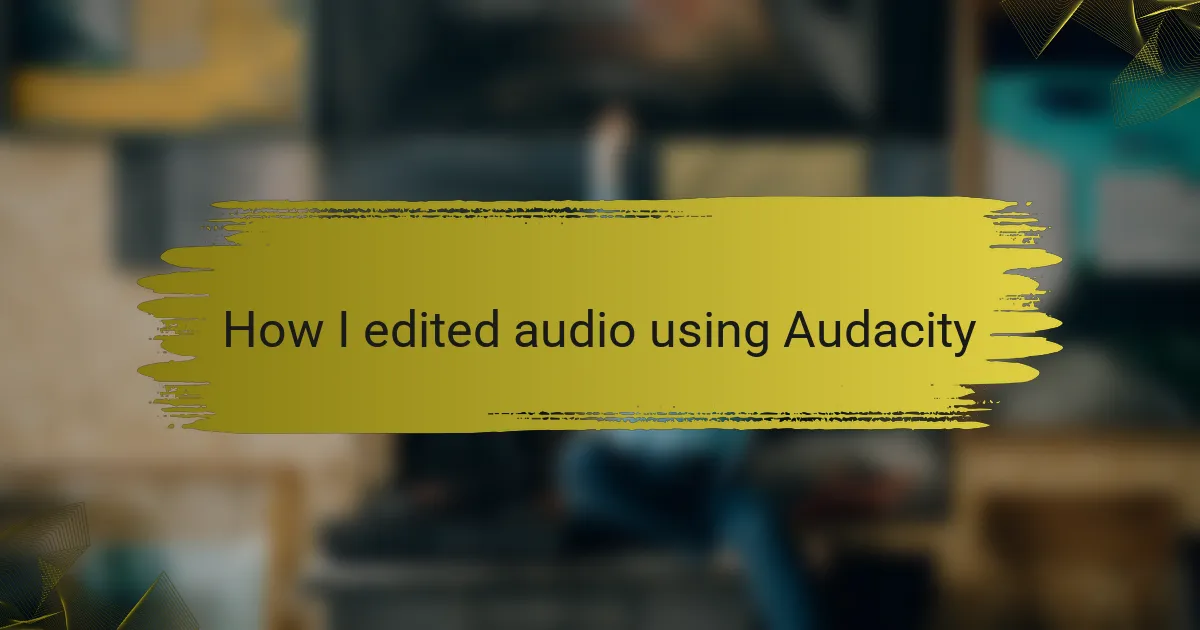Key takeaways
- Independent radio media promotes diverse voices, community engagement, and storytelling, empowering marginalized communities and fostering connections.
- Audio editing significantly enhances quality, engagement, and creativity, helping to create captivating content by eliminating distractions and improving clarity.
- Audacity is a popular open-source tool with features like multitrack editing, noise reduction, and various effects that enhance audio quality for independent creators.
- Key audio editing steps include importing audio, trimming unwanted sections, applying effects, and exporting the final version for sharing.
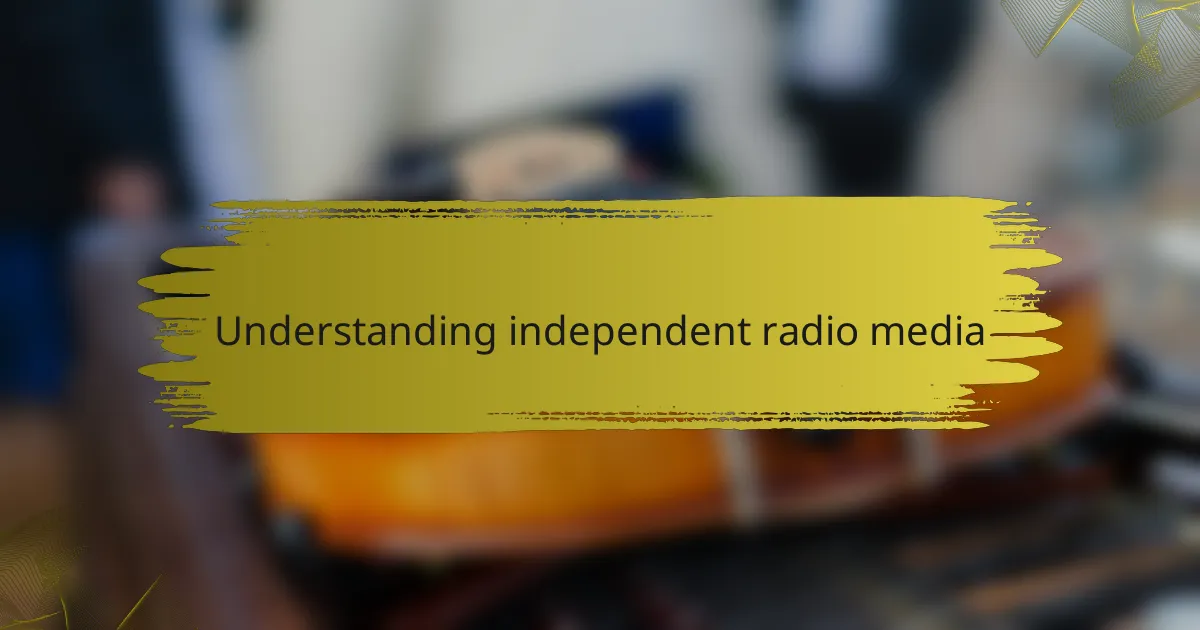
Understanding independent radio media
Independent radio media is a powerful platform that enables voices to be heard outside the traditional broadcast landscape. My journey into this realm began when I stumbled upon a local community radio station. I was captivated by the authenticity of the programming and the passion of the hosts, which inspired me to create my own content.
What I admire most about independent radio is its ability to foster connections and reflect diverse perspectives. This isn’t just about music or talk shows; it’s about sharing stories and experiences that often go unheard. It has the potential to ignite local discussions, empower marginalized communities, and create a sense of belonging.
- Emphasis on diverse voices and community engagement
- Opportunities for experimentation with audio content and format
- Cultivation of grassroots movements and social change
- Accessibility for budding creators without major corporate constraints
- Building genuine connections with listeners through shared experiences
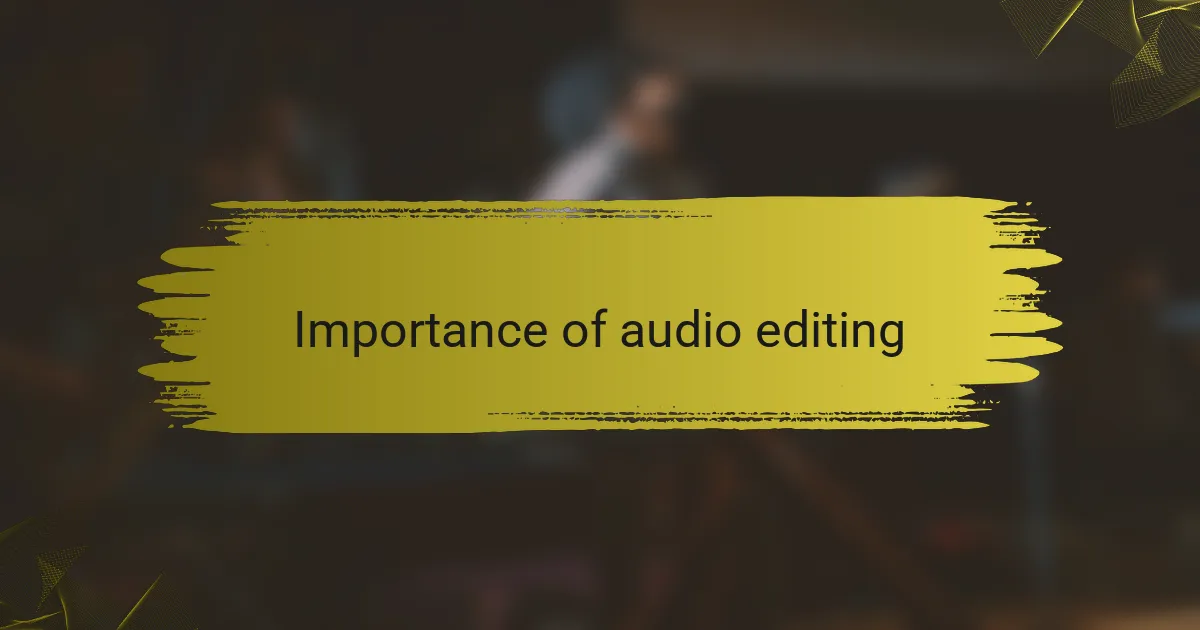
Importance of audio editing
Audio editing is essential in independent radio media because it significantly enhances the quality of the content we deliver to our audience. When I first started editing audio, I was amazed at how much clarity and energy could be brought out through careful adjustments. In my experience, well-edited audio can make listeners feel more engaged and connected to the story being told.
Additionally, effective audio editing can eliminate distractions, such as background noise or awkward pauses, that might detract from the listener’s experience. It’s like polishing a gem; the more effort you put into refining it, the more it shines. I’ve found that even small edits can transform an average recording into something truly captivating.
Moreover, audio editing allows for creativity and artistic expression. I love experimenting with sound effects or layering different audio clips. This not only enhances the overall production value but also adds a personal touch that resonates with my audience.
| Aspect | Importance of Audio Editing |
|---|---|
| Quality | Improves overall sound clarity and professionalism |
| Engagement | Keeps listeners focused and attentive |
| Creativity | Allows for artistic expression and personal touch |
| Distraction Elimination | Removes noise and awkward pauses for a smoother experience |
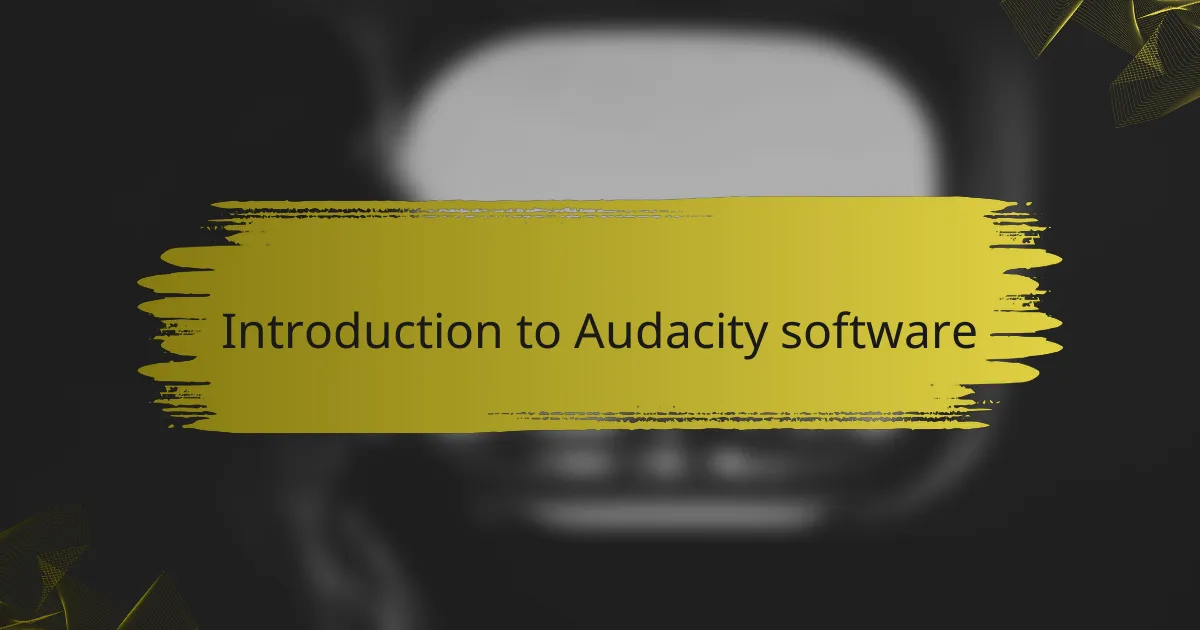
Introduction to Audacity software
Audacity is an open-source audio editing software that has become a favorite among podcasters, musicians, and independent radio producers. I remember the first time I downloaded it; the sheer variety of tools and features was both exciting and a bit overwhelming. Learning how to navigate its interface, I found the community support and online tutorials invaluable, making my editing journey much more enjoyable.
One thing I love about Audacity is its accessibility. Here’s a quick overview of some of its key features:
- Multitrack Editing: Allows you to work on multiple audio tracks simultaneously, which is essential for complex radio segments.
- Effect Application: Provides a wide range of effects like reverb and equalization to enhance audio quality.
- Noise Reduction: A vital tool for cleaning up recordings marred by background noise, ensuring a professional sound.
- Export Options: Supports various audio formats, including MP3 and WAV, making sharing easier.
- Cross-Platform Compatibility: Available on Windows, macOS, and Linux, so anyone can take advantage of its capabilities, regardless of their system.
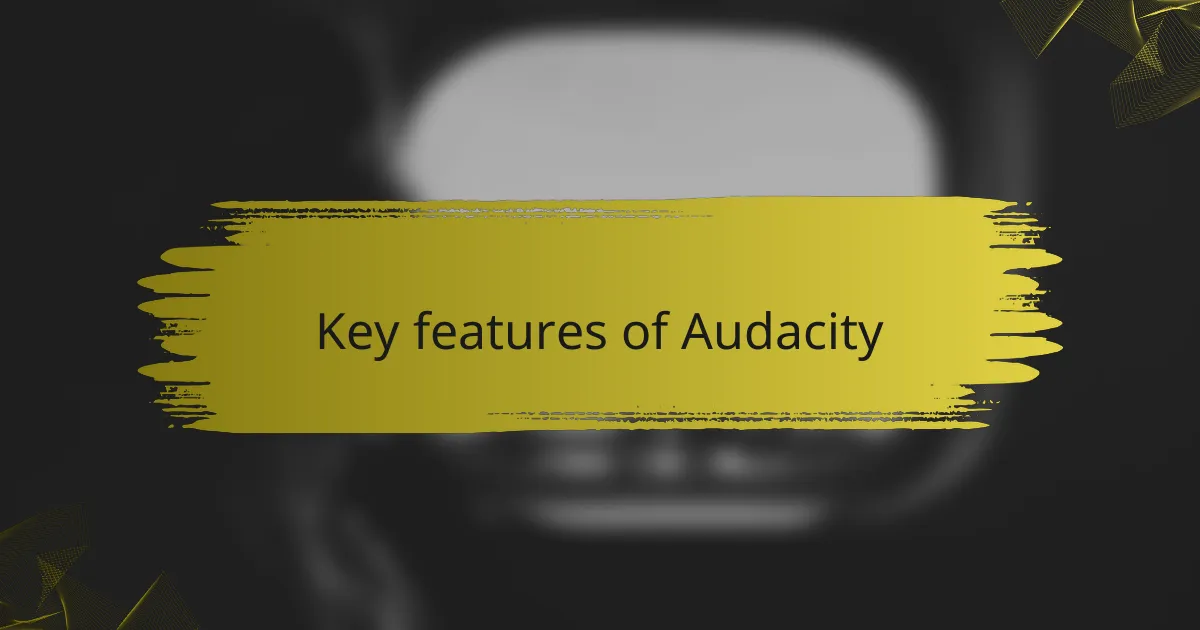
Key features of Audacity
I’ve found that one of the standout features of Audacity is its multitrack editing capability. It’s like having a studio at my fingertips. When I first used it, I was thrilled to layer different audio clips, music, and effects all at once. This flexibility allows for more complex storytelling, which is invaluable in independent radio, where each sound choice can deepen the listener’s connection to the content.
Another feature that truly transforms audio quality is the noise reduction tool. I remember my early recordings, which were often plagued by background hums and clicks that distracted from the story. With Audacity’s noise reduction, I learned how to effectively clean up those recordings. The difference was night and day! It felt incredibly rewarding to eliminate those distractions and present a polished piece of audio to my audience.
What I appreciate most, however, are the effect options available, like reverb and equalization. These features allow me to personalize my audio, adding depth and character that resonates with listeners. I often find myself experimenting with these effects to convey the right mood. Have you ever felt the power of a well-placed sound effect? It can make your content unforgettable, ensuring it sticks with the audience long after they’ve tuned out.

Steps to edit audio clips
When I first started using Audacity, the sheer array of options was a bit overwhelming, but once I understood the basics, it became an invaluable tool for my projects. It allowed me to fine-tune the audio in ways I hadn’t imagined, such as removing unwanted noise and enhancing speech clarity.
Here’s a concise breakdown of the essential steps I recommend for editing audio clips in Audacity:
- Import Your Audio: Start by loading your audio file into Audacity. You can drag and drop it directly into the workspace.
- Listen Intently: Play the clip, taking note of sections that need editing. It’s important to listen actively; I always jot down timestamps for easier navigation.
- Select and Trim: Highlight unwanted sections using the selection tool and press the delete key. This helps keep your content crisp and engaging.
- Apply Effects: Use built-in effects like ‘Normalize’ to balance audio levels and ‘Noise Reduction’ to eliminate background noise. It can make a world of difference!
- Export the Final Version: Once you’re happy with your edits, export your audio as an MP3 or WAV file for easy sharing. Remember, I learned the hard way that choosing the right format matters for sound quality.
Using these steps, you can turn good audio into something truly professional—my early projects really benefited from this simple process!

Tips for enhancing audio quality
Improving audio quality can feel like an art form, and I’ve picked up a few strategies along the way. One tip that I consistently rely on is utilizing normalization. When I first discovered normalization in Audacity, it changed the game for me. It simply levels out the audio, making sure that the loud parts don’t overwhelm the softer ones. If you’ve ever cranked up the volume only to be blasted by sudden peaks, you know the importance of maintaining a balanced sound.
Another technique that’s become invaluable in my editing toolkit is equalization. By adjusting the high and low frequencies, I can really bring my recordings to life. I remember processing an interview that lacked clarity; after emphasizing the mid frequencies, it felt like the conversation was happening right in front of me. Have you ever had a moment when a subtle tweak made everything click? That’s the power of equalization!
Lastly, I often remind myself to pay attention to the background noise. Before I learned to use Audacity’s noise reduction feature, my recordings were often plagued by distracting hums or clicks. The first time I applied this effect, I was astonished at how much clearer my voice became. If you’re serious about your audio quality, don’t skip this step—clean audio is crucial for maintaining listener engagement.